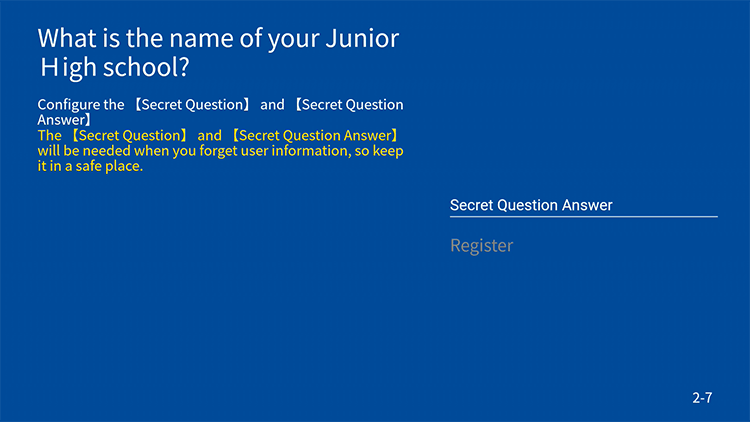For those who are using the LEONET for the first time
- STEP 1
-
Select your desired language.
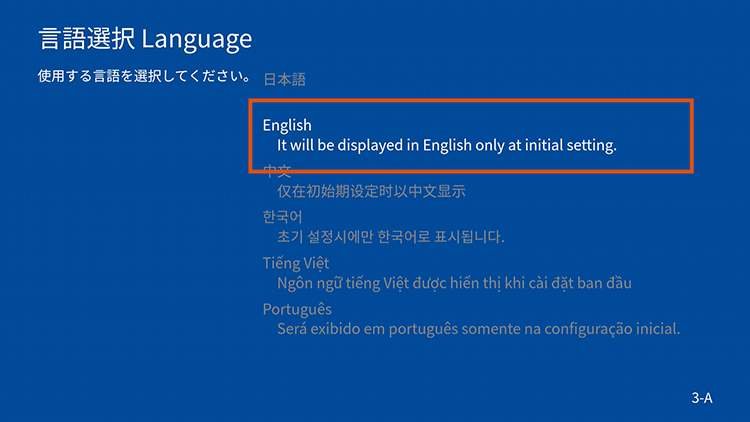
- STEP 2
-
Select 「Terms of use」 and, after checking the details, return and select the 「I agree」 option.
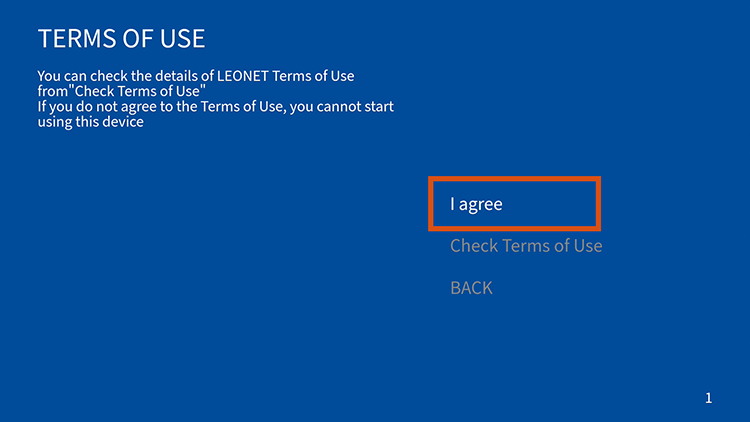
- STEP 3
-
Select 「Intial settings Those who are setting the LEONET ID for the first tsime」.
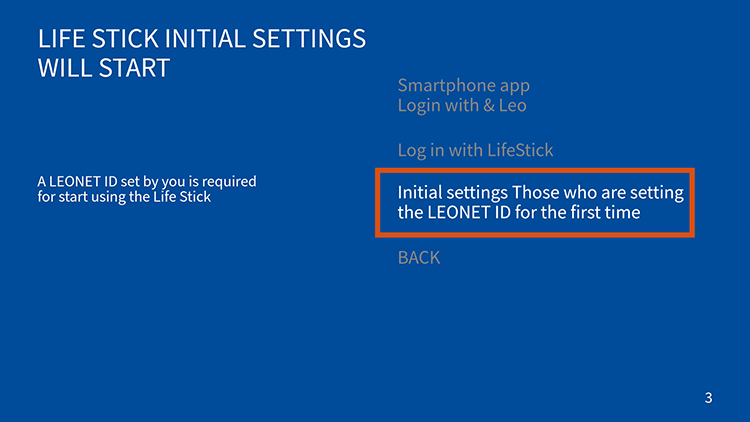
- STEP 4
-
If you have the registration document with you, select the option 「I have the Registration Confirmation form」.
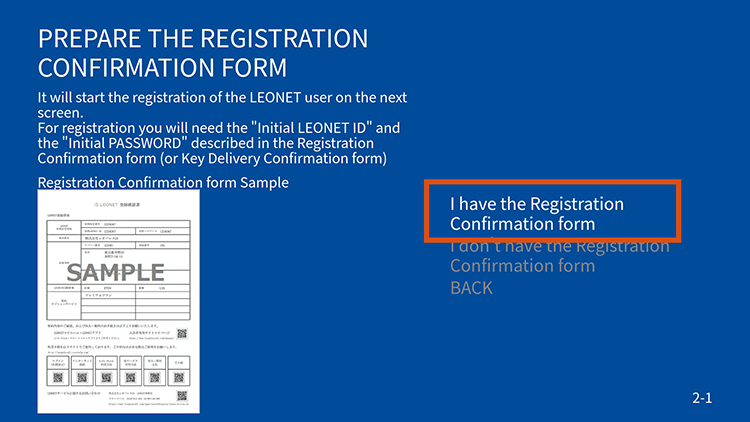
- STEP 5
-
Input the 「Insert the initial LEONET ID」 numbers and the 「Insert the initial Password」 numbers and select 「NEXT」.
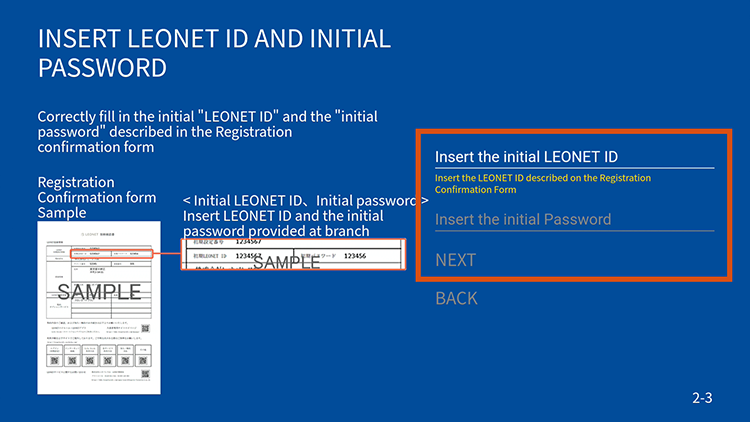
- STEP 6
-
You can now create a new LEONET ID・Password. You can also edit your account information, such as your name or phone number and then select 「Confirm」 the information.
※Please, be sure to register your cellphone number to be able to recover your password through SMS messages or be able to buy Leonet points at the conveniece store.
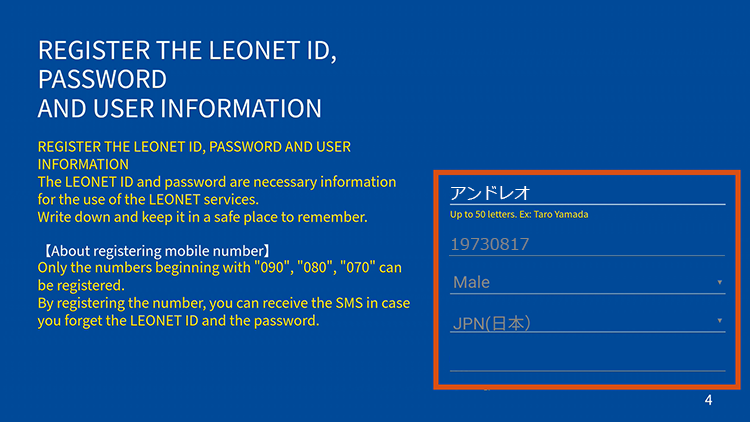
- STEP 7
-
After confirming the information for the account, select the option 「Register」.
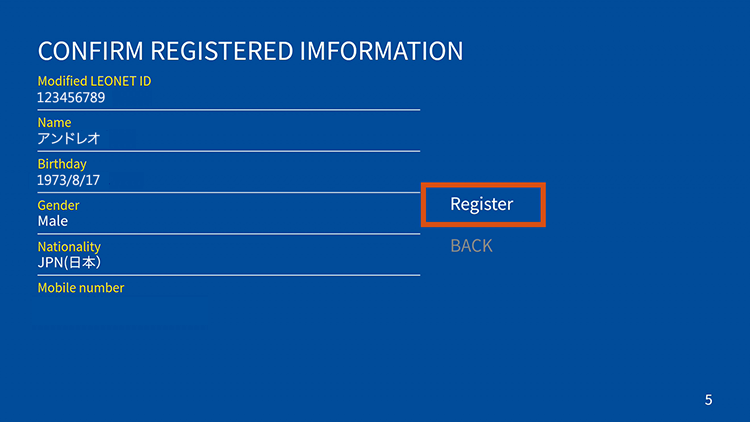
- STEP 8
-
SMS message with pin code(6-digit) will be sent to your contact phone number (starts with 070, 080, or 090) registered in STEP 7. Enter the 6 digits pin code in the area on the TV screen and select [Authentication].
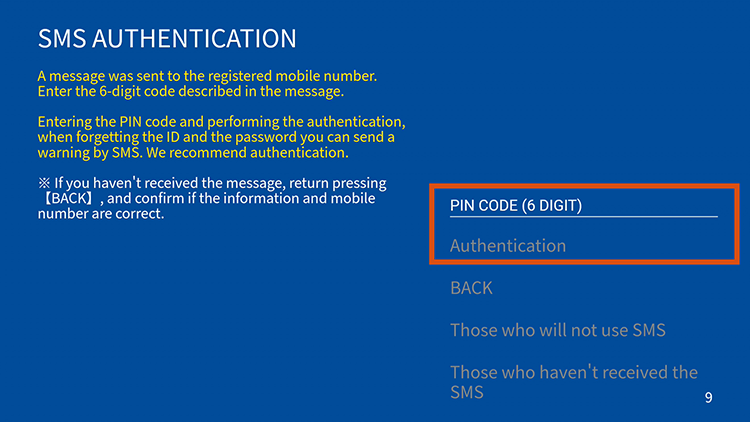
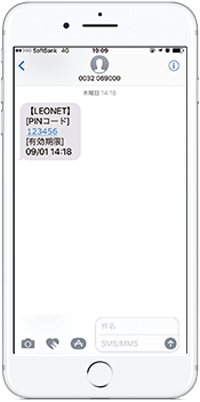
←The Pin Code with 6 digits will be sent through a SMS.
- STEP 9
-
Following will be the contract information confirmation screen. Check the 「Initial Configuration Number」 and your 「Room Number」 displayed, if there is no problem select 「Register」.
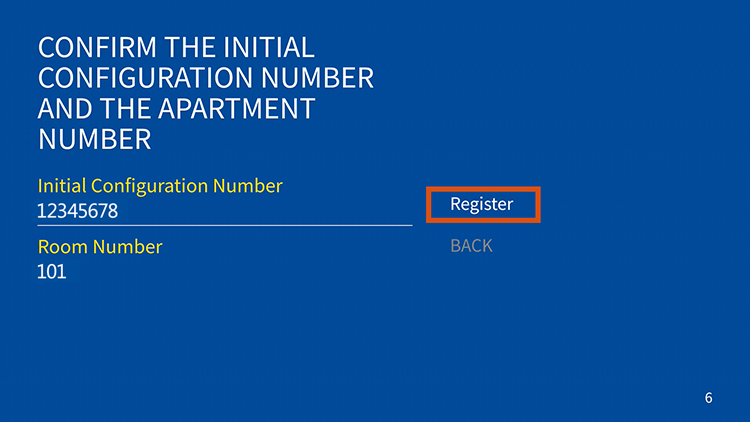
- STEP 10
-
The Login procedure is completed. Select 「Start using Life Stick」.
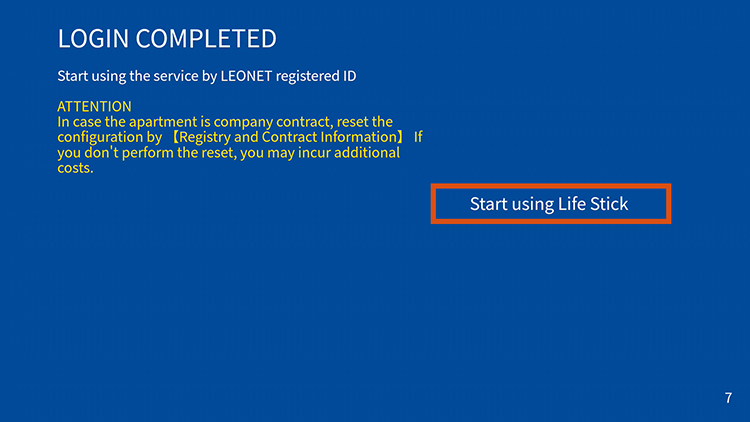
- STEP 11
-
This screen will show your information about your internet plan contract. Select 「ホーム画面へ」 to "proceed to the home screen".
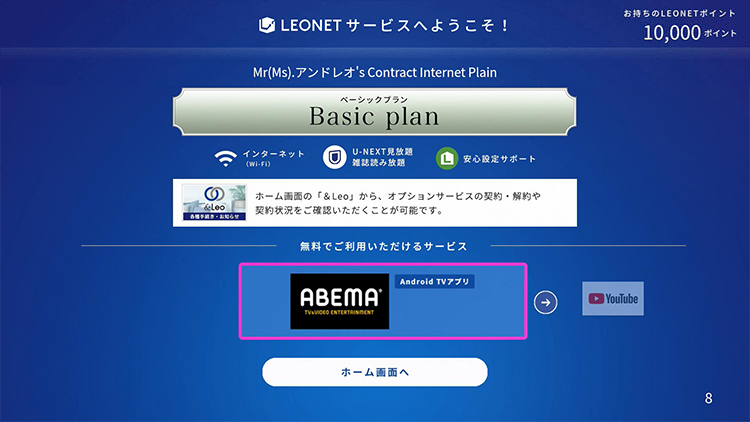
- STEP 12
-
The screen with clouds in the background will be the Home Screen. With this, the initial configuration is completed. You can now use the LEONET services.

For those who selected the option "For those who doesn't have a Japanese cellphone number that starts with (070, 080 or 090) or 「Can't receive SMS messages」.
If you do not have a mobile phone number (an 11-digit number starting with 070, 080, or 090) and have not registered, or if you have selected "Can't receive SMS messages", the "Secret question" registration screen below will be displayed.
A 「Secret Question」 and 「Secret Question Answer」 will be chosen to recover the 「LEONET ID」 and 「Password」 registered in case it is forgotten. Be sure to write it down keep it in a safe place.
- STEP 1
-
Select one 「Secret Question」.
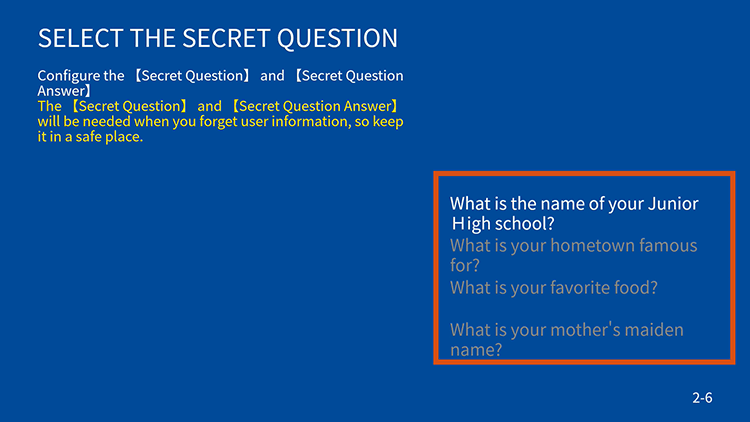
- STEP 2
-
Input your Secret Question Answer」 and select 「Register」.