Button name on remote control
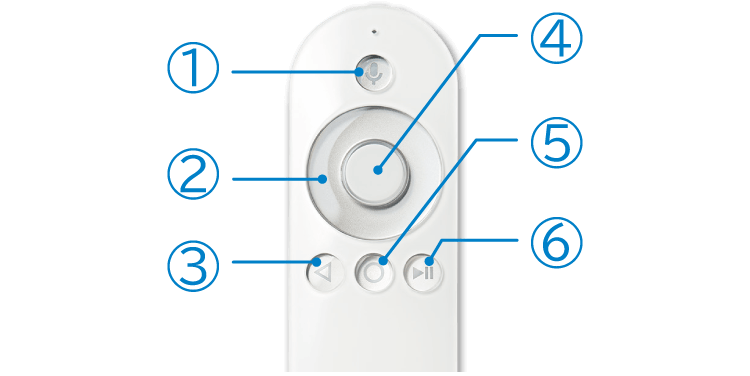
① [Microphone button] 】Press to search by voice while the home screen or the corresponding menu is displaying.
② [Cursor button] Select items and move the cursor.
③ [Return button] Return to the previous screen.
④ [Enter button] Determine the selected item.
⑤ [Home Button] Return to the home screen.
⑥ [Play / Pause button] Press this button while watching the video content to start / pause.
About the remote control battery
Two types of remote control are available.
Battery type(TS201)

※ Before using, be sure to open the back cover of the remote control and remove the insulating tape.
※ If the battery is discharged, please replace it for a new one.
※ Use 2 CR-2032 button batteries.
Rechargeable type(TS302)
[How to charge the remote control]
To charge the remote control, connect the LifeStick main unit microUSB cable to the remote control. The LED lamp blinks blue during charging.
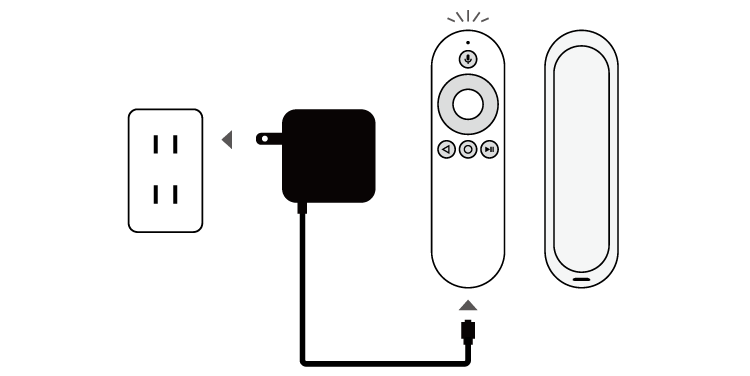
※ Before using the remote control, disconnect the AC adapter power cable from the main unit, connect it to the remote control to charge it.
※ The USB terminal of the AC adapter is only chargning the remote control.
※When the battery is low, the LED on the tip will blink red.
Charge the remote control.
※Charging will take about 2 hours and 30 minutes.
How to make the pairing
※ Pairing means synchronizing the Life Stick with the remote control.
- STEP 1
-
Hold down the ◁ and 〇 buttons on the remote control at the same time and wait a while.
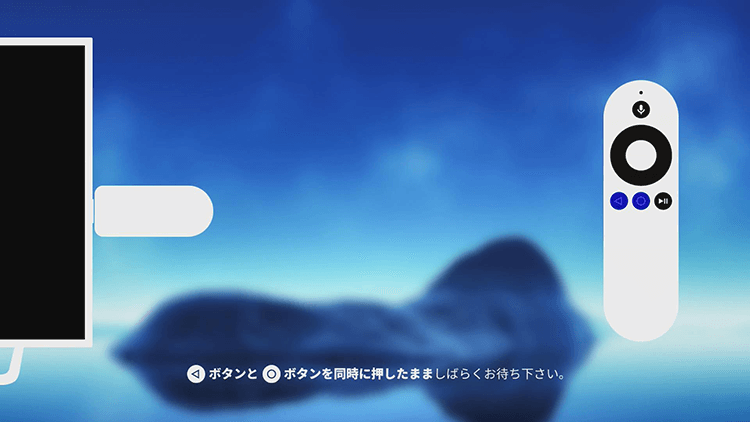
- STEP 2
-
Pairing will start after the message "Please release your hand from the button and wait." is displayed. Wait until the bar on the screen is full and release the button near the Life Stick and wait.
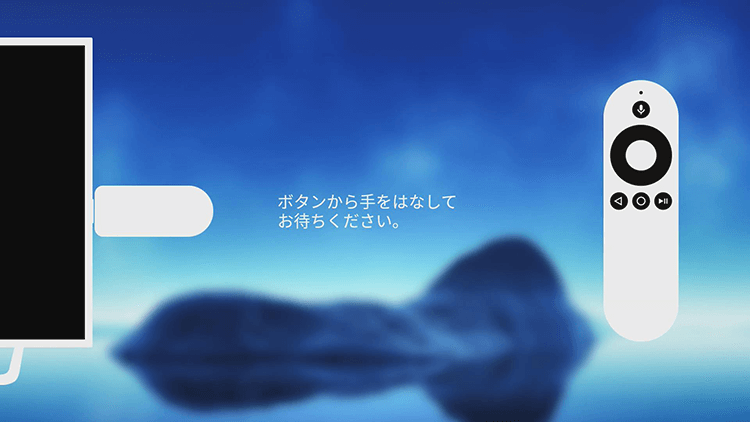
- STEP 3
-
Press the [Enter] button on the remote control to complete pairing.

About remote re-pairing
If the remote control does not respond or stops working, pairing may have been canceled.
You can set re-pairing by the following procedure.
- STEP 1
- Press the ◁ and 〇 buttons on the remote control at the same time and check that the tip of the remote control is blinking blue.
- STEP 2
- Place the remote control near the Life Stick unit, disconnect the power adapter from the power outlet, and then reconnect it.
- STEP 3
- If you have already paired, press the ▷‖ button