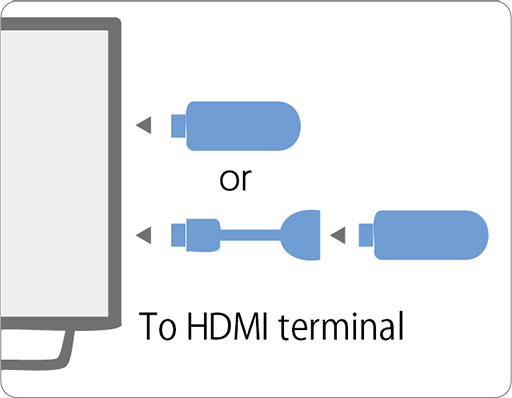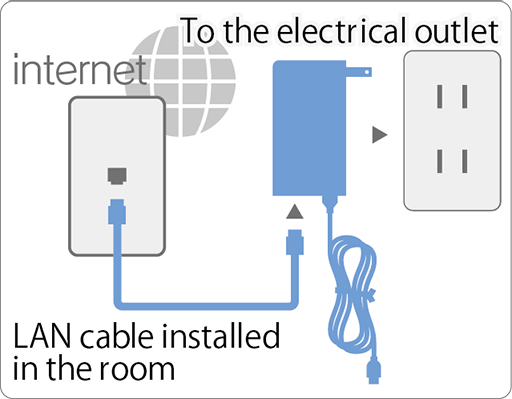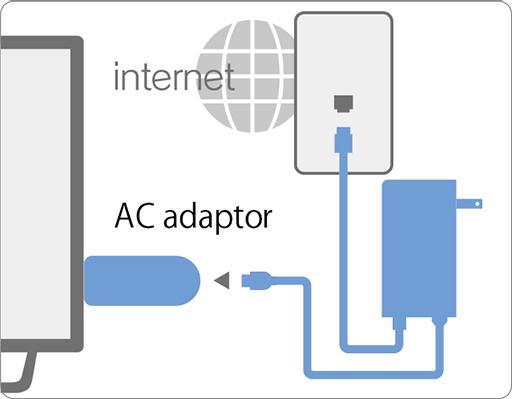There are 3 versions of the Life Stick, all versions use the same connection method.
※You cannot choose the Life Stick version.
※Depending on the Life Stick version the design of the screen will be different.
-
- TS201,TS302
-

-
- TS401
-