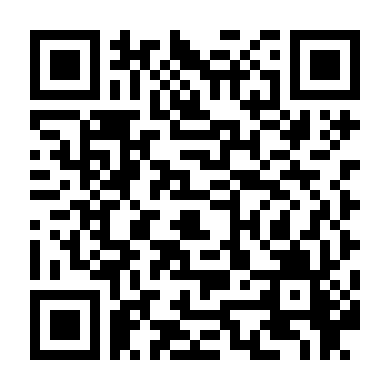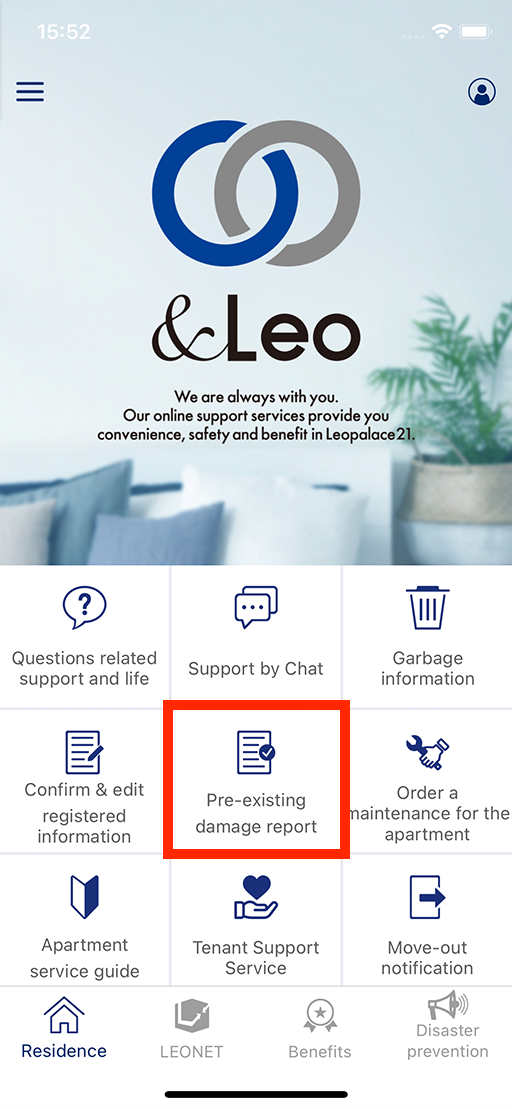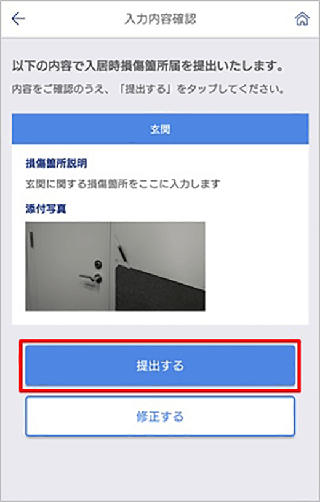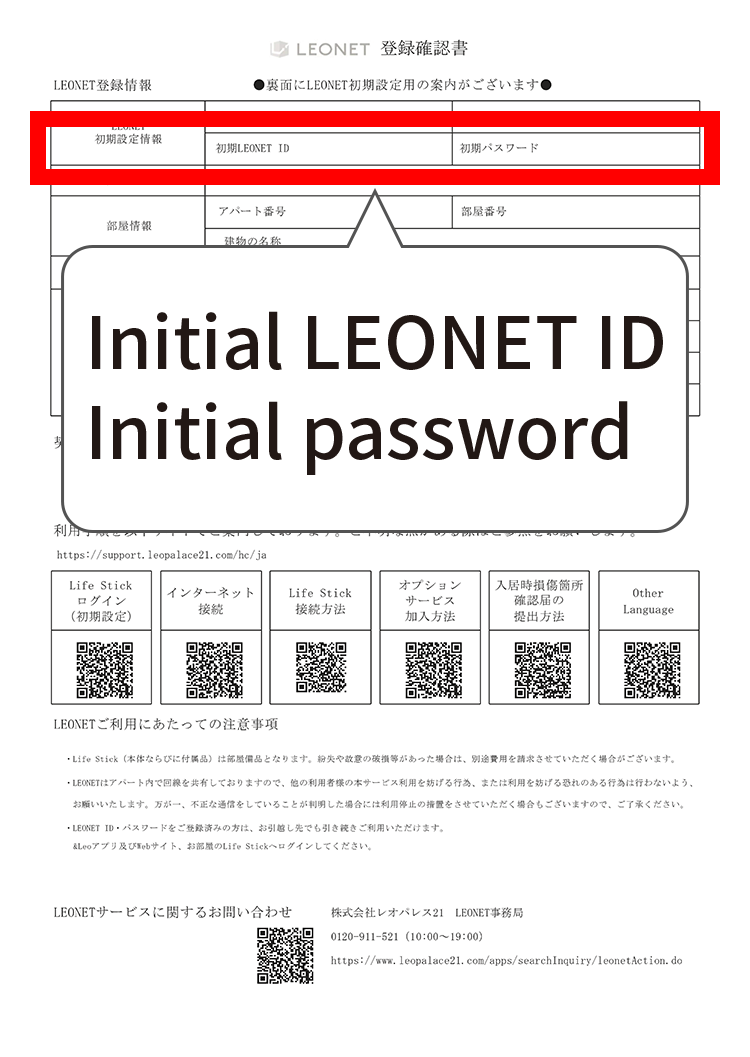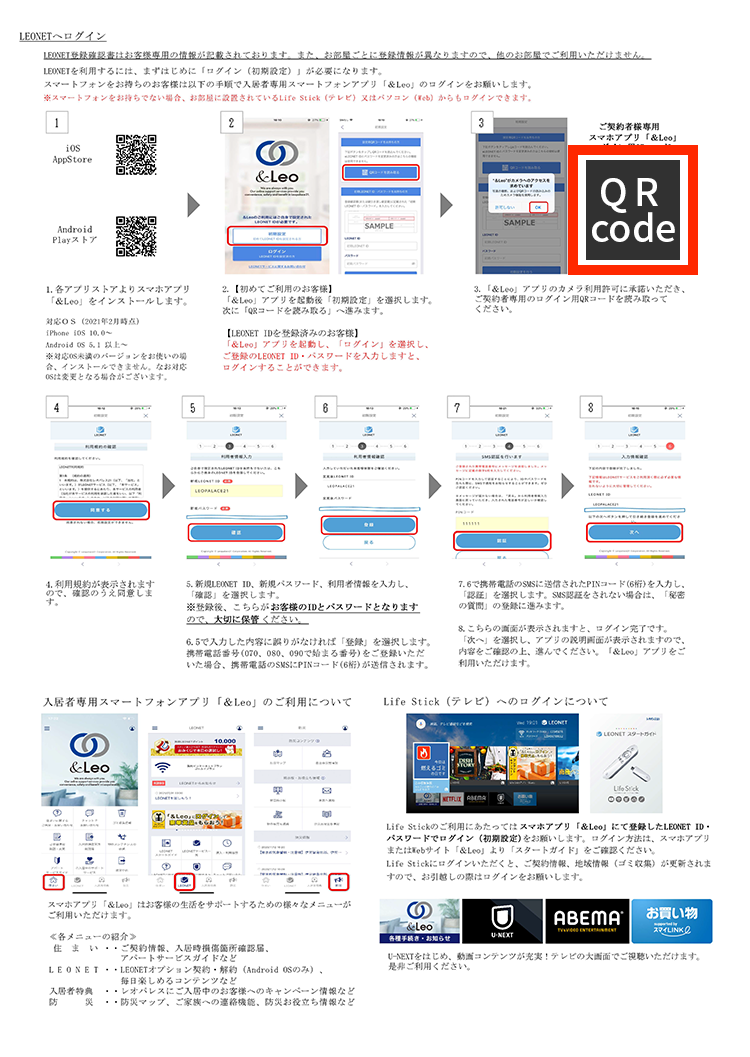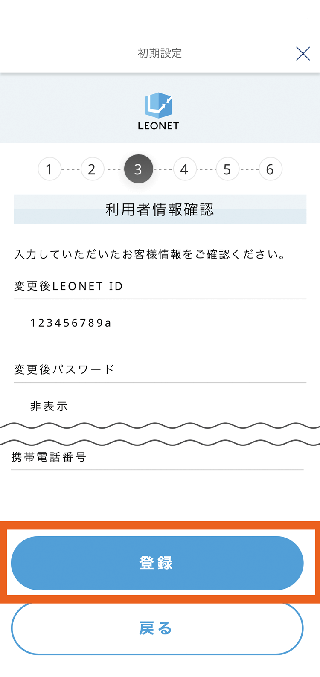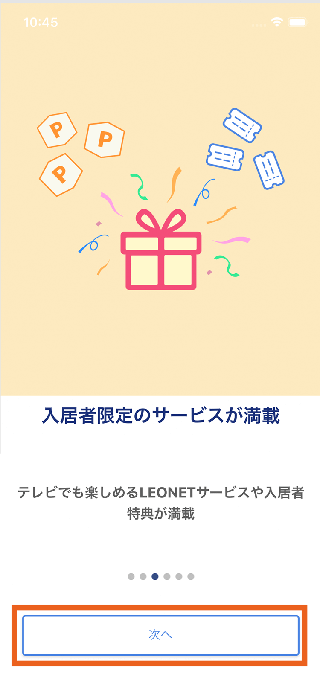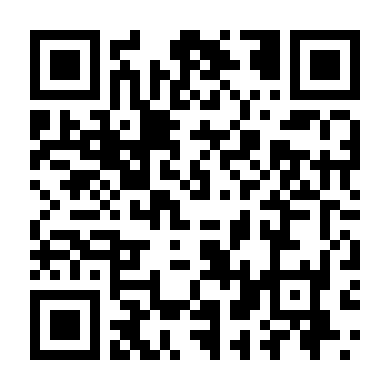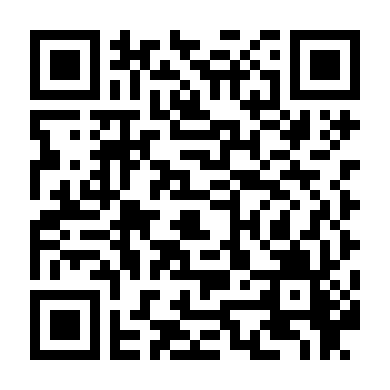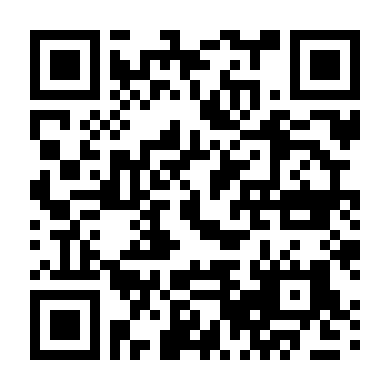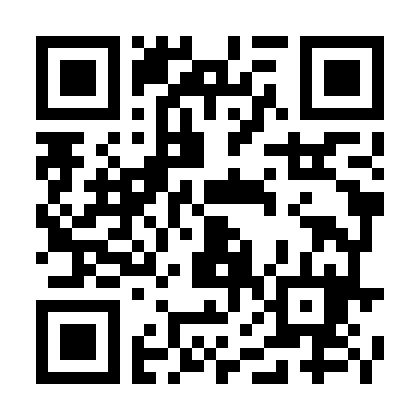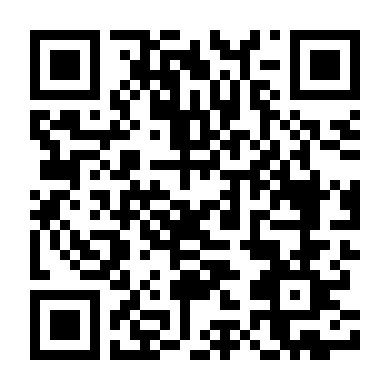The Report of Damages Before Entering the Room is used to verify the difference on the state of the room before the tenant entered the room and after the tenant leaves. If there is any spot in the room that you are worried that may be considered as damage or stain, Submit it within the first month starting from the day of the contract using the "&Leo" smartphone App.
- If there are no abnormalities or areas of concern, there is no need to submit this form.
- For damages or malfunctions that require repair, please apply separately from the "Equipment Repair Request Form".
- Please note that menu names, layout, and services are subject to change without notice. Please be forewarned.
- Equipment repair request form
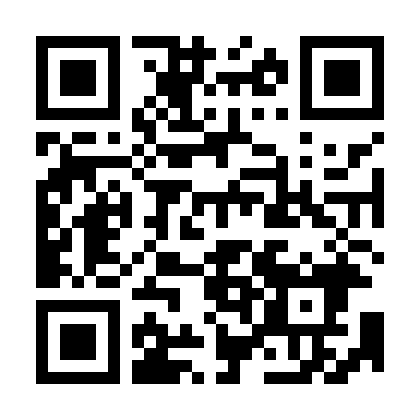
If you do not have a smart phone, you will need to submit the form in writing. Please submit it at the nearest management center or by mail.
If you do not have the documents, you can print them from the following website.
- Submission of written move-in notification of pre existing damages