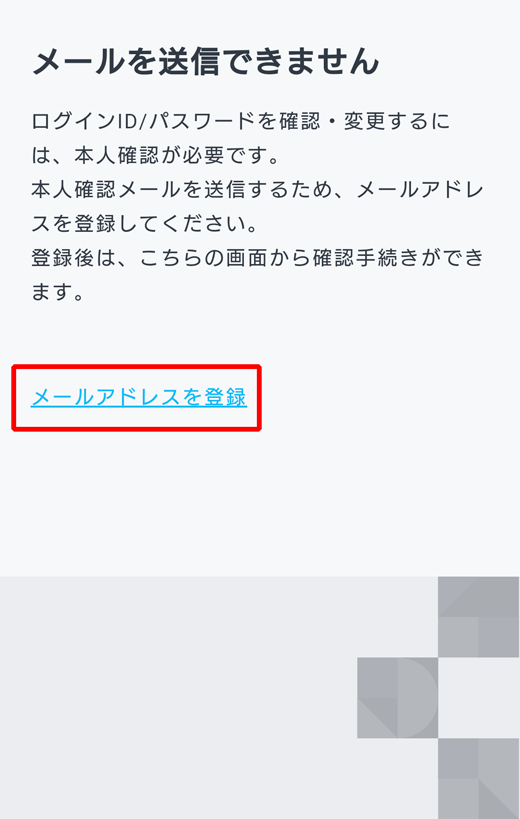Streaming service with a selection of genres and contents, such as movies, anime,documentaries and variety shows.
In addition you are also able to listen to music and live performances or read electronic books, manga and light novels.
We provide entertainment experiences that transcend genres, allowing you to enjoy "watching" and "reading" with SIMless


- Compatible devices
- TVs, smartphones, tablets, personal computers
Unlimited watching and reading for regular titles and magazines
"Basic plan" subscribers will be able to enjoythese titles without any restrictions.*1
Check "Unlimited viewing of U-NEXT general releases" & "Unlimited reading of magazines" for details!
Internet included plan
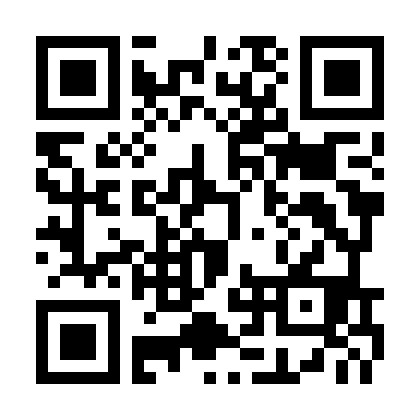
Upgrade option
Only for Internet plan subscribers!
● U-NEXT points that can be used in the latest U-NEXT services / comics / books / live distribution / movie theaters, etc. 1,200 points giveaway every month
● Unlimited viewing of over 50,000 adult (other) titles*2
- *1 If you do not subscribe to the Internet plan "Basic Plan", you cannot use the U-NEXT general title unlimited viewing and magazine reading services.
- *2 Some titles in the "Other" genre are not eligible for unlimited viewing.
- *The number of titles is the number as of January 2023.
- *You can also purchase "rental works", which are mainly distributed from semi-new works to new works. U-next points are the only payment method.
for those under basic plan contract
-
Select the "U-NEXT" app from Life Stick → Home screen → Home app
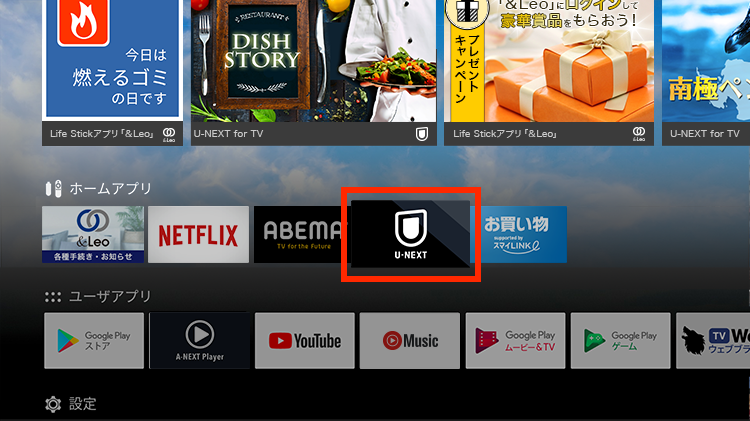
-
The "U-NEXT Player" Terms of Service will be displayed.
Read and confirm If you agree, select "Agree and use".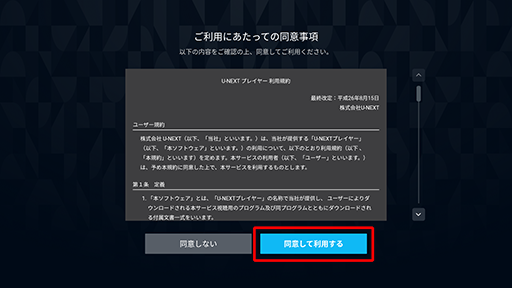
-
Select "Login" from the home screen of the "U-NEXT" app.
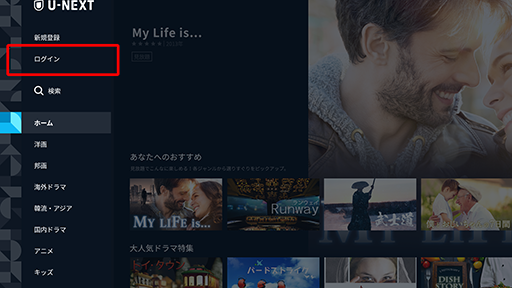
-
Select the"Click here to login with your LEONET ID"
*Please be careful not to enter manually your LEONET ID / password in "Login ID" and "Password" box.
-
Select the "U-NEXT" app from Life Stick → Home screen → Home app.
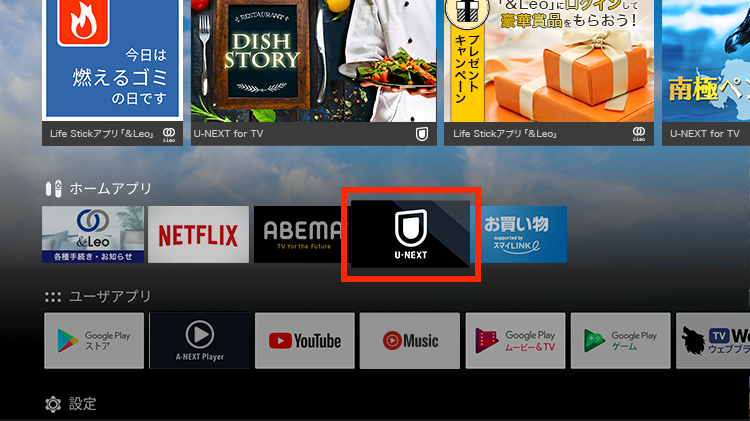
-
This screen is displayed every 24 hours if you have not registered your e-mail address.
*If you have already registered your e-mail address,it will not be displayed.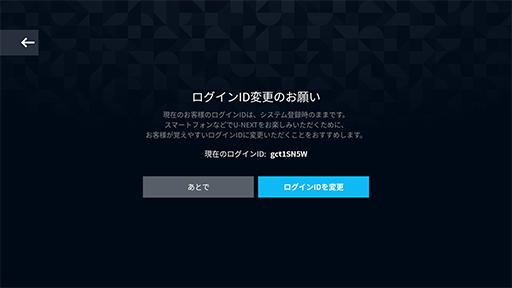
-
You can use it while logged in.

-
Select the "U-NEXT" app from Life Stick → Home screen → Home app.
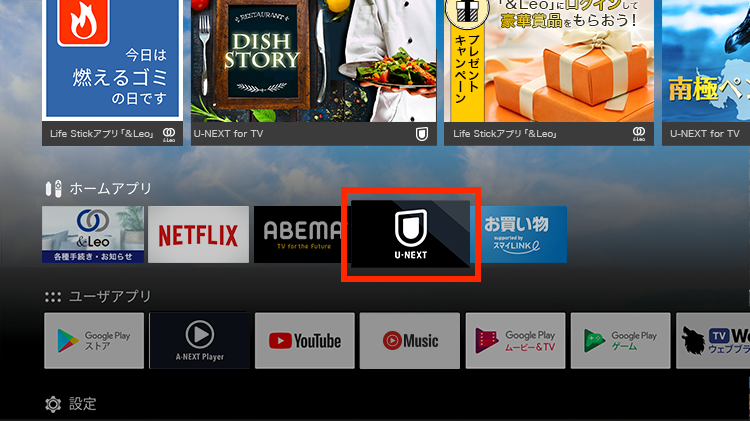
-
The above screen will be displayed every 24 hours if you have not registered your email address.
Select "Change Login ID"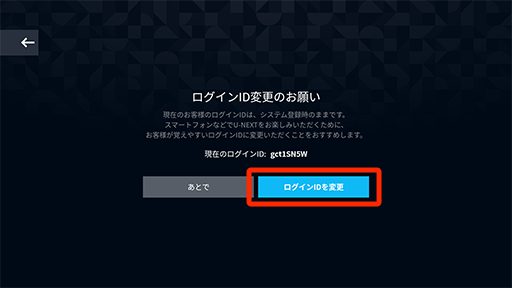
-
Follow the on-screen instructions to scan the 2D code on your smartphone.
(Or access the URL from your smartphone)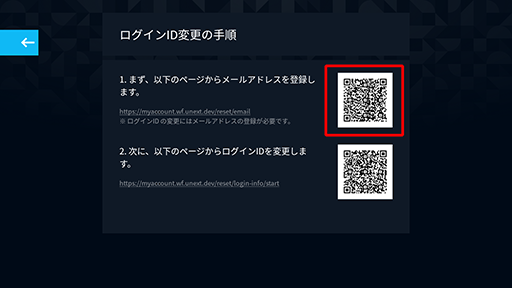
-
(The following steps will be using your smartphone) Select "Register Email Address".
*Please refer to the 2D code for the procedure on your smartphone from here on. *Please click the button below to check the operation on your smartphone from here on. -
for those who have / have not subscribed to the monthly plan provided by U-NEXT
-
Select the "U-NEXT" app from Life Stick → Home screen → Home app.
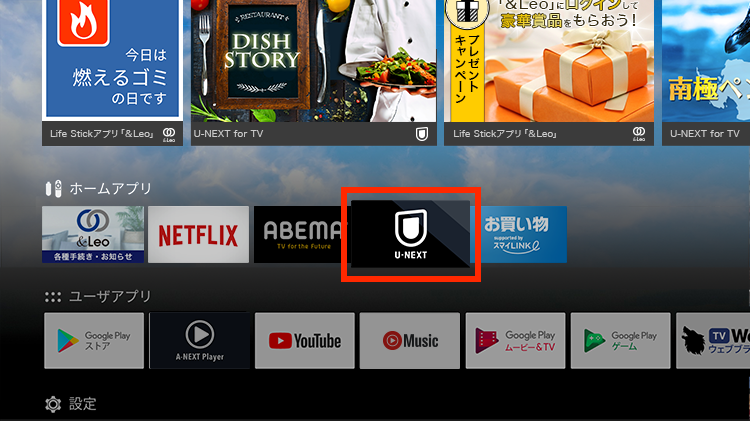
-
Select "Login" from the home screen of the "U-NEXT" app.
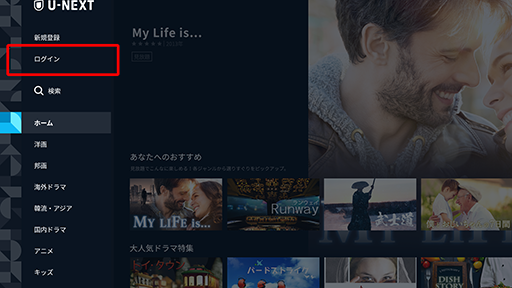
-
Enter your "Login ID" and "Password" to enter your personal U-NEXT account Select "Login".

-
If you have logged in for the first time, you will remain logged in after the second time of use.
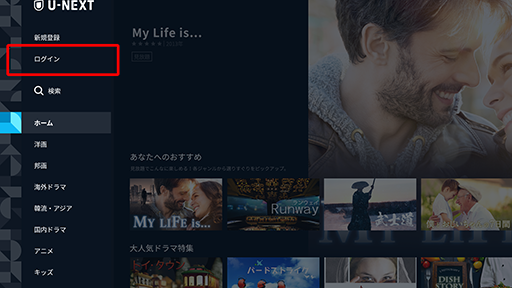
-
Select your favorite unlimited viewing release.

-
Select play.

-
Select the "A-NEXT Player" app from Life Stick → Home screen → User app.
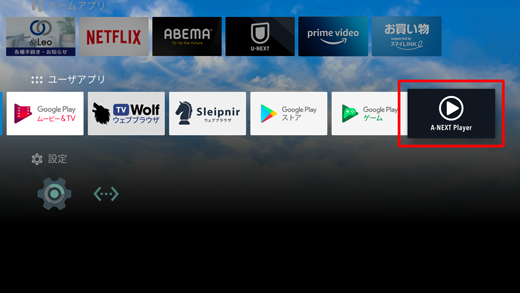
-
If you are over 18 years old, select "Yes".
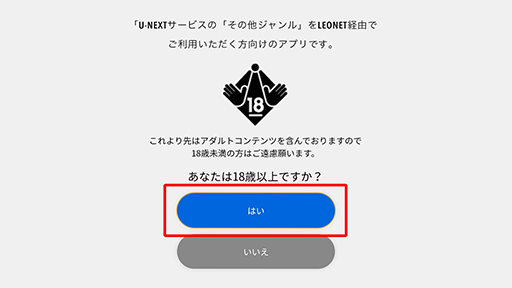
-
You will be redirected to have access to "その他♡(Other♡)" releases.
*You do not need to log in for the first, second time or later.
*You can also watch from the U-NEXT website " H NEXT".
*Cannot be viewed with the U-NEXT app on Life Stick, smartphones, and tablets.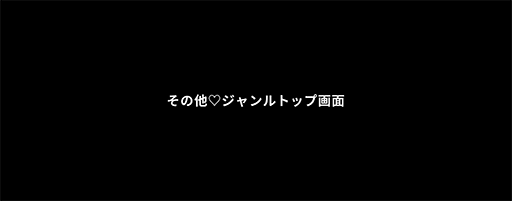
H NEXT
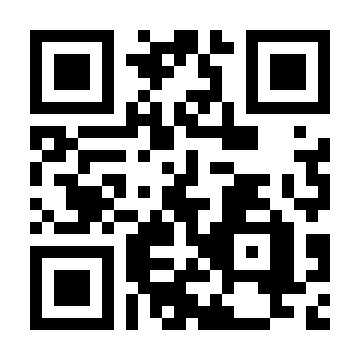
Magazines can be read from the smartphone app "U-NEXT" (Android / iOS) and the U-NEXT website.
*The following steps describes how to use the U-NEXT website.
U-NEXT website
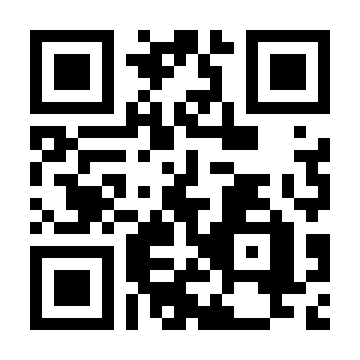
-
Select "Login" from the left menu on the U-NEXT website TOP page.
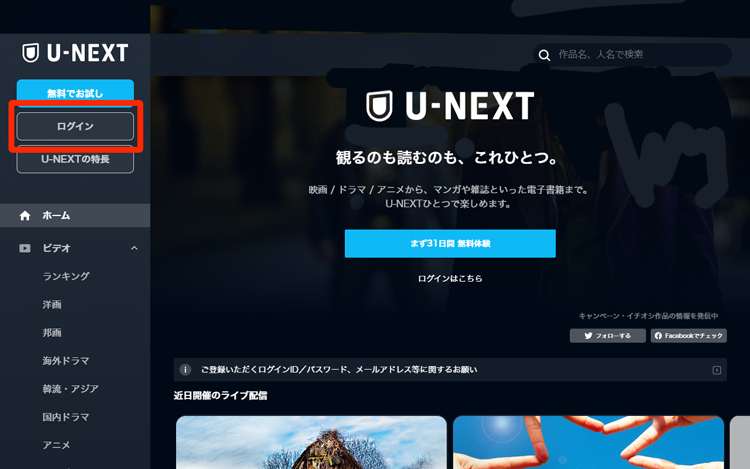
-
Enter your login ID and password and select "Login".
*See instructions in "How to Login" → "When using on smartphones, tablets, and PCs" if you don't have one.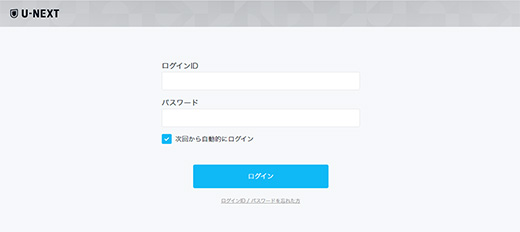
U-NEXT
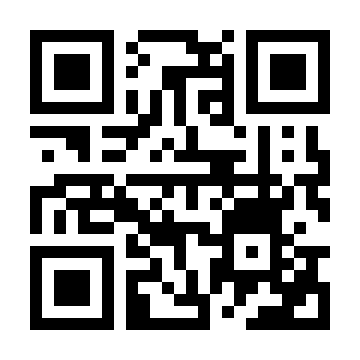
-
Select "Unlimited magazine reading" from the menu on the left.

-
Choose the magazine you would like to read and select "Read".
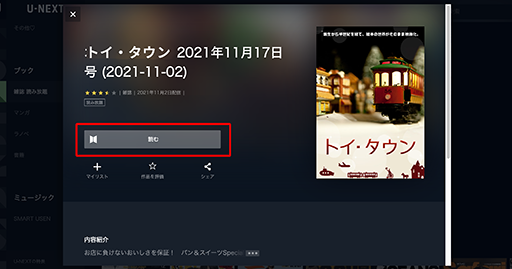
How to charge U-NEXT points
-
Registration of the credit card information
Register from "Account Settings" → "Register / Change Payment Information"
from the left menu on the TOP page of the "U-NEXT" website.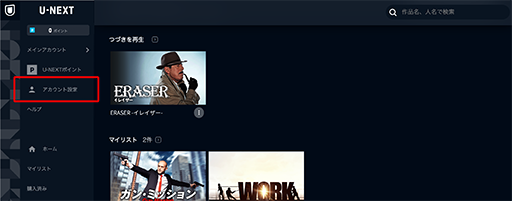
U-NEXT
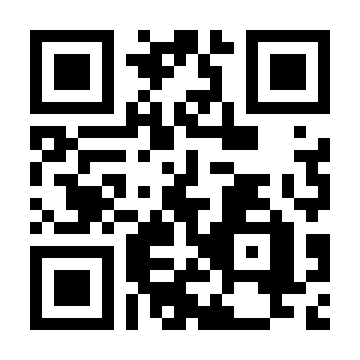
-
Charge U-NEXT points
After completing the credit card registration, select "U-NEXT points" from the left menu on the TOP page.
Select "Charge Points", choose the amount of points and purchase.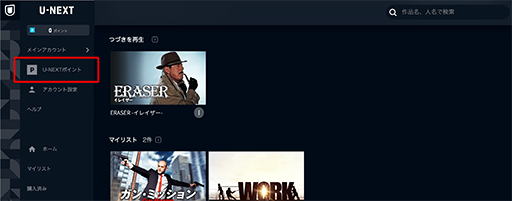

How to purchase the rental releases
-
Select your favorite rental release from the home screen or the genre on the left. *The P mark on the upper right of the work image will indicate a rental release.

-
Go to the details screen of the rental release and select "Play".
*Rental releases are marked with the word [Points].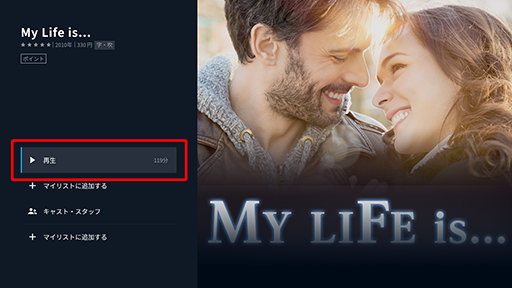
-
Select "Rent for 0 yen using points".

How to use the U-NEXT
service the U-NEXT
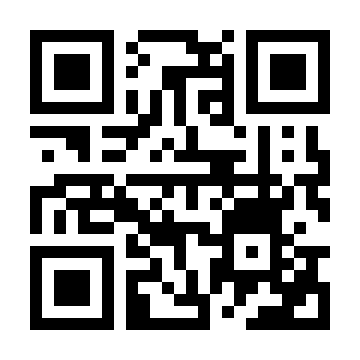
U-NEXT FAQ's

- If the "FAQ" does not help, please contact us.
- U-NEXT for Leopalace21 Customer Center
call: 0120-406-347
*Japanese only(10:00-19:00)