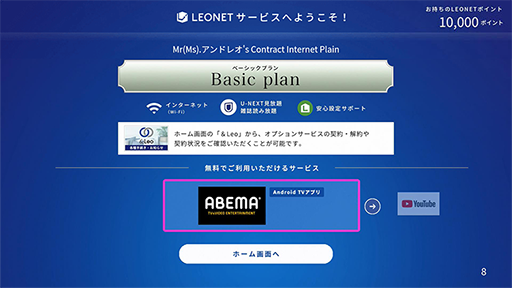1・Moving in for the first time
・For those who installed and logged in using the smartphone app 「&Leo」
-
Select your desired language.

-
Select Confirmation of Terms of Use and select "Agree" if you have confirmed and agreed.
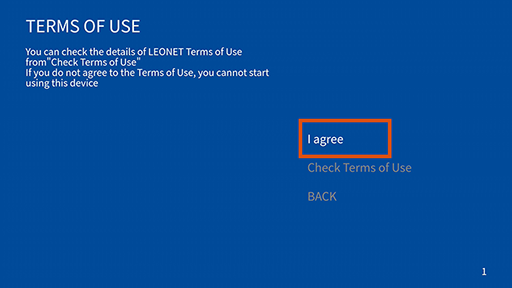
-
Select "Smart Phone App & Easy Login with &Leo".

-
Scan the QR code displayed on the screen.
The contractor's exclusive QR code is displayed.

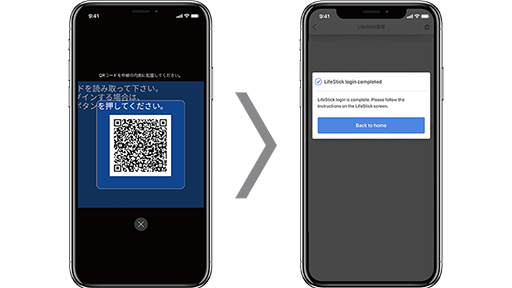
-
Select "Start using Life Stick" to complete login.
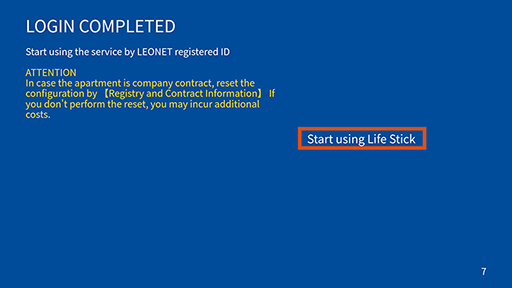
-
You will be able to check the subscription status of your internet plan.Select「ホーム画面へ(Home Screen)」.