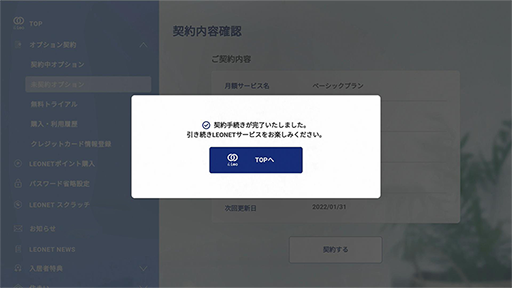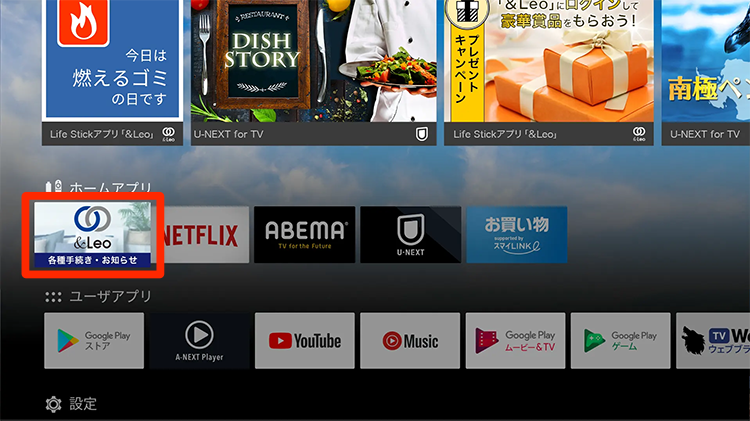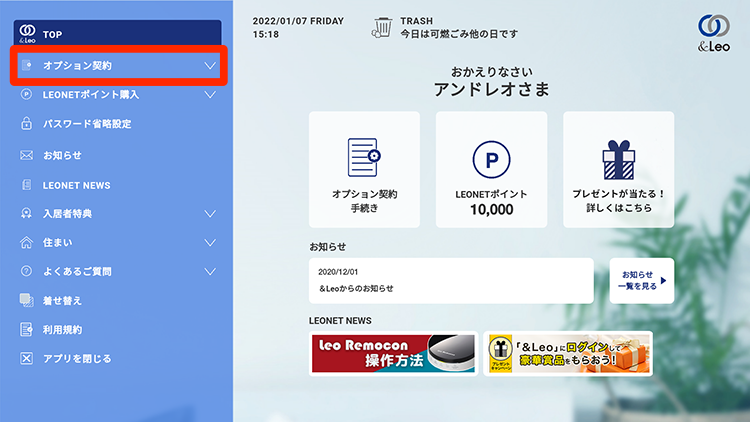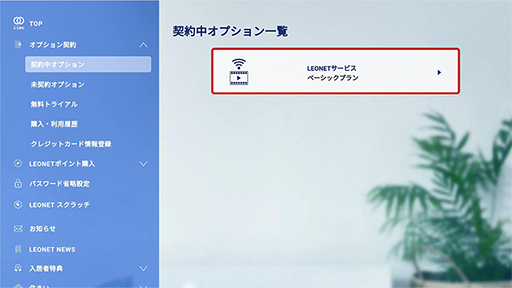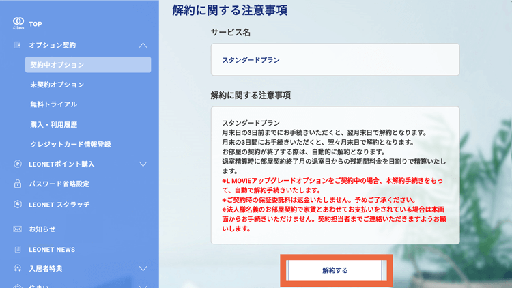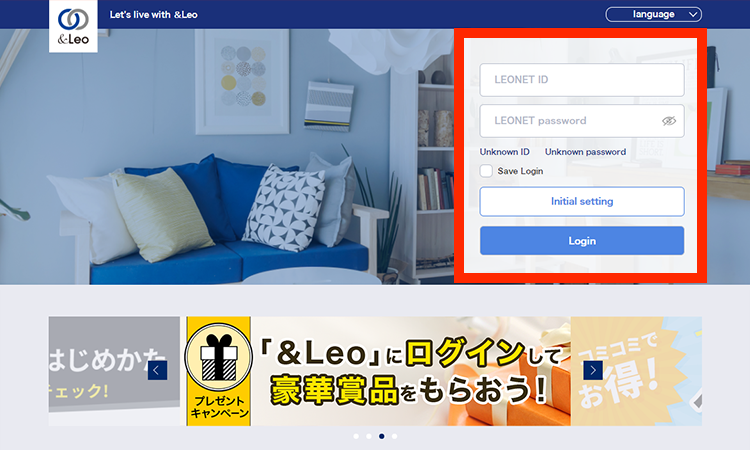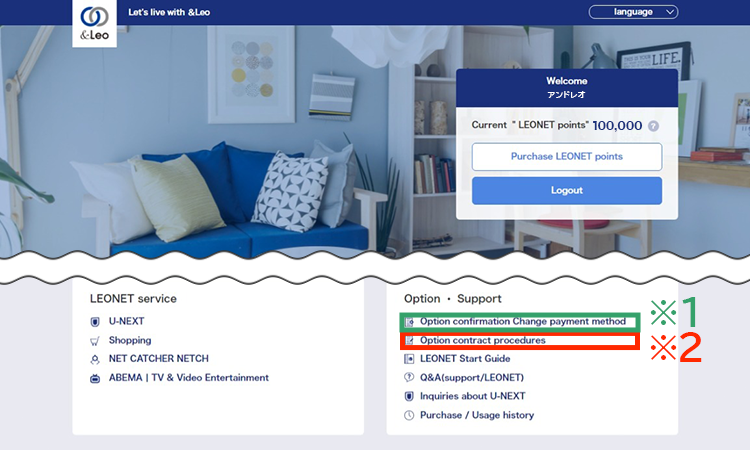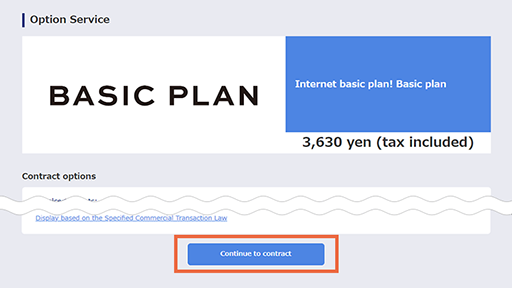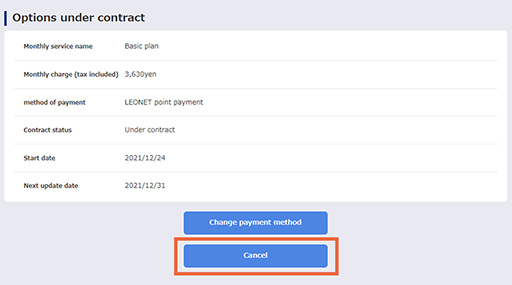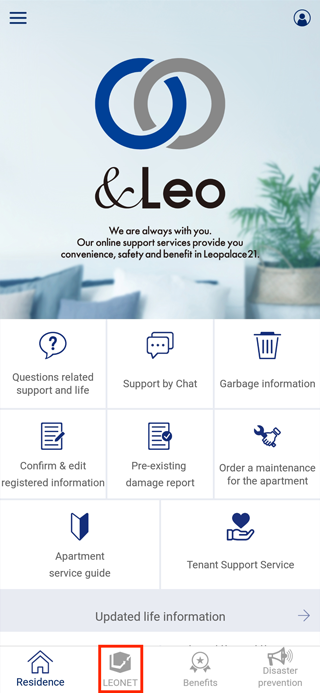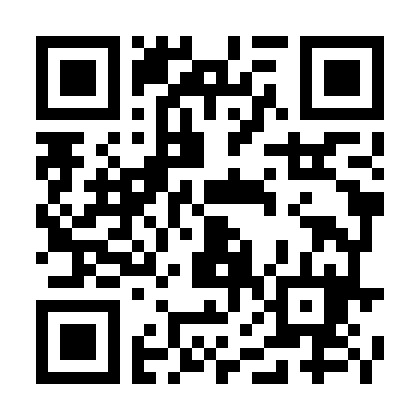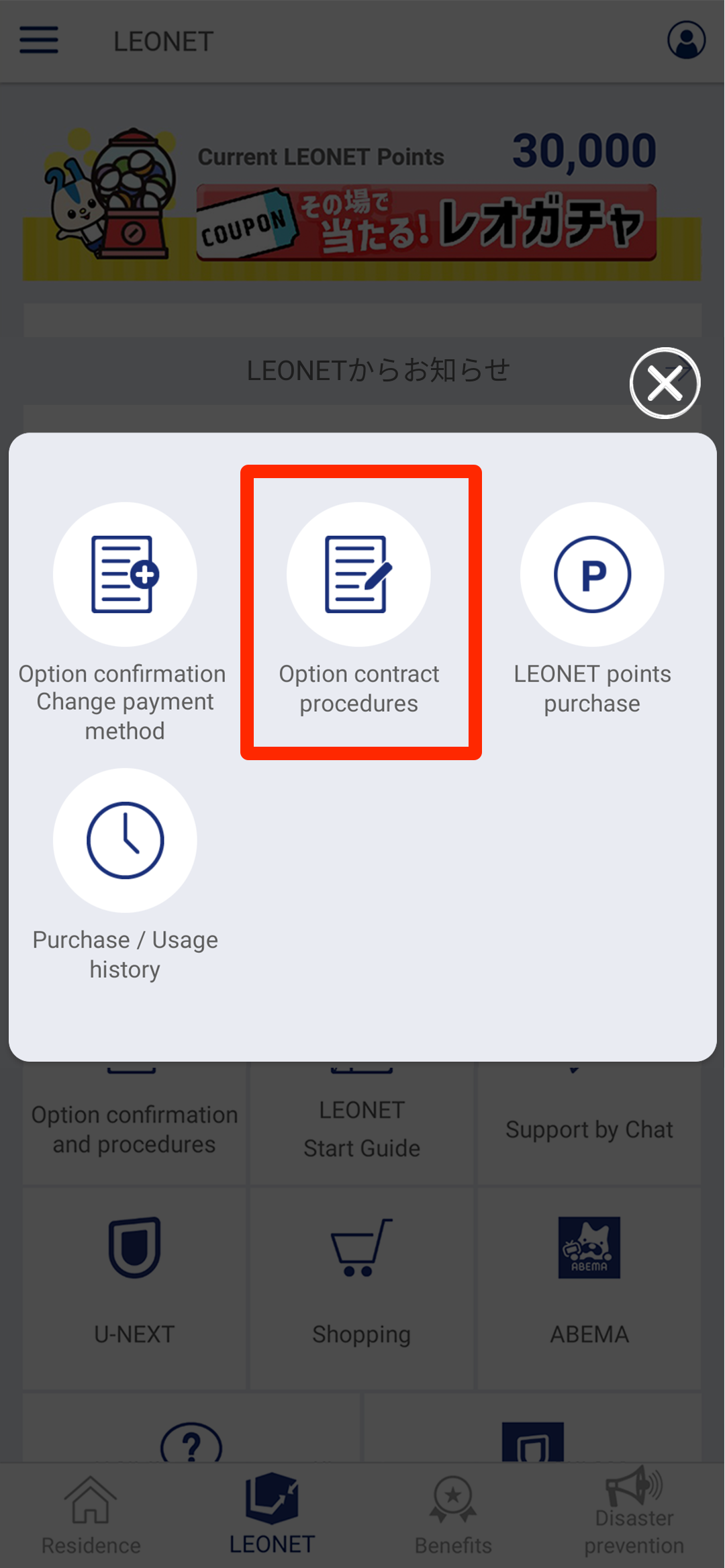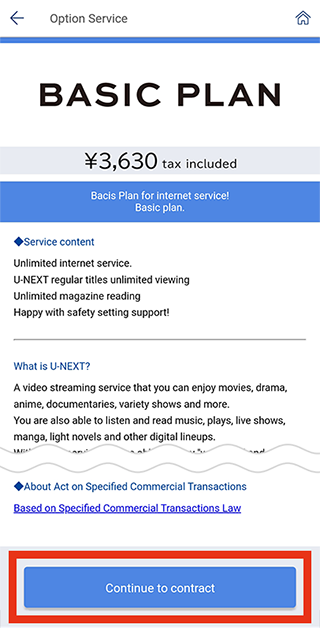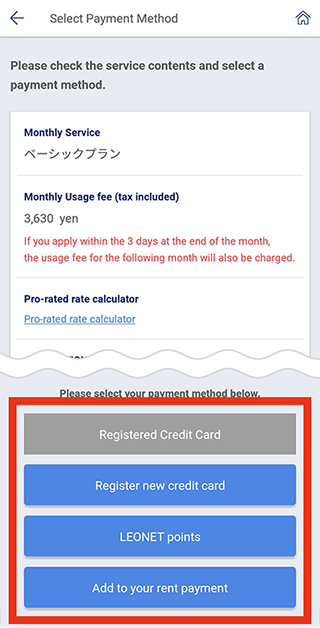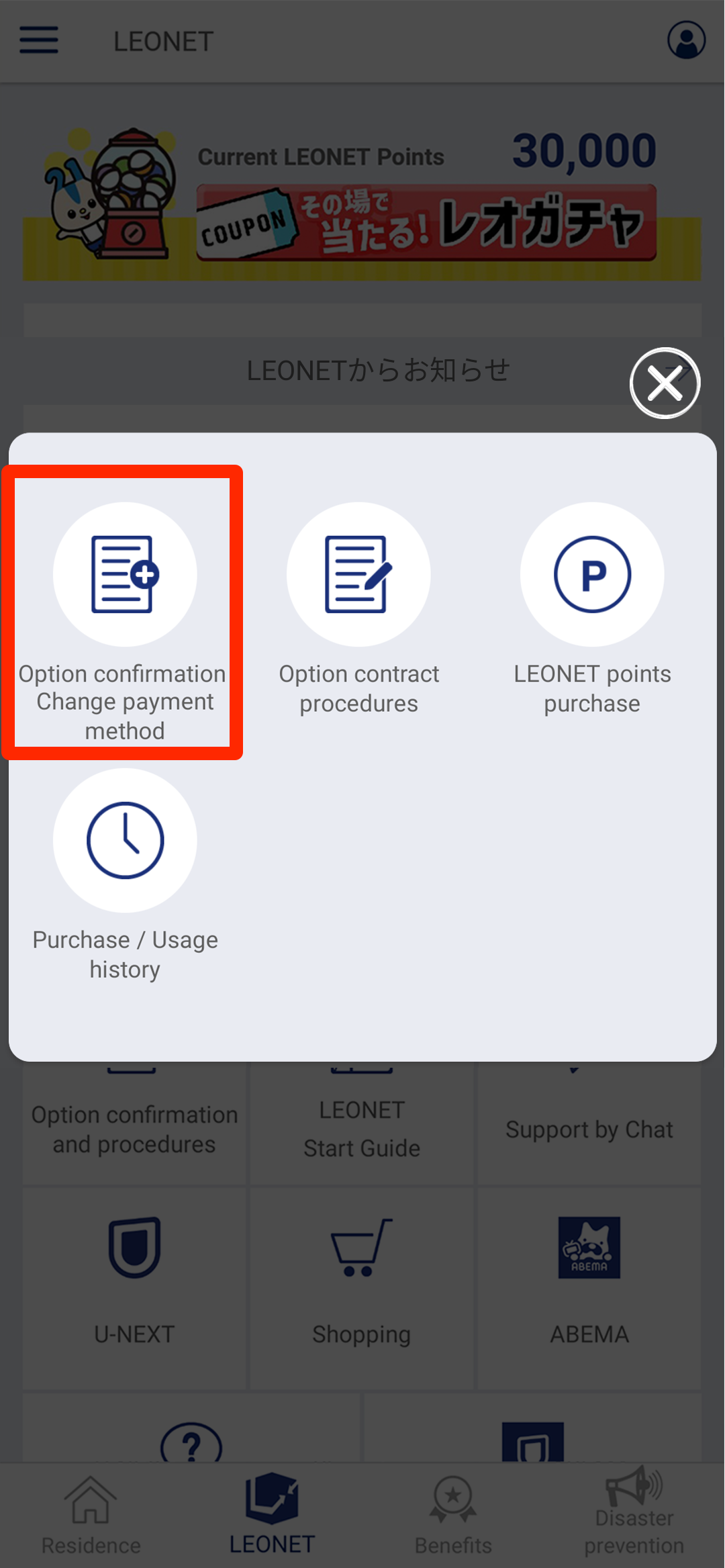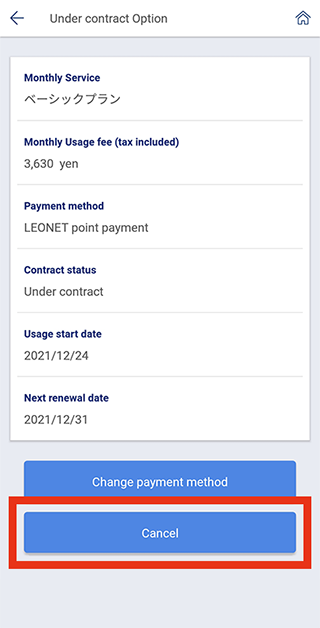STEP 1
Launch the "&Leo" app from the home screen.
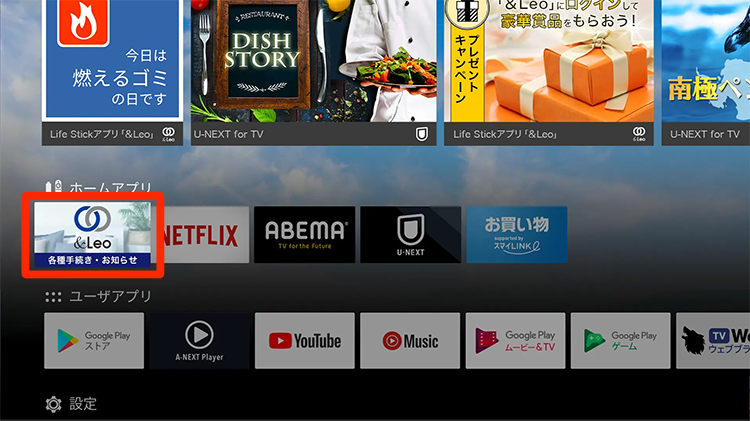
STEP 2
Select "オプション契約(Optional Contract)".
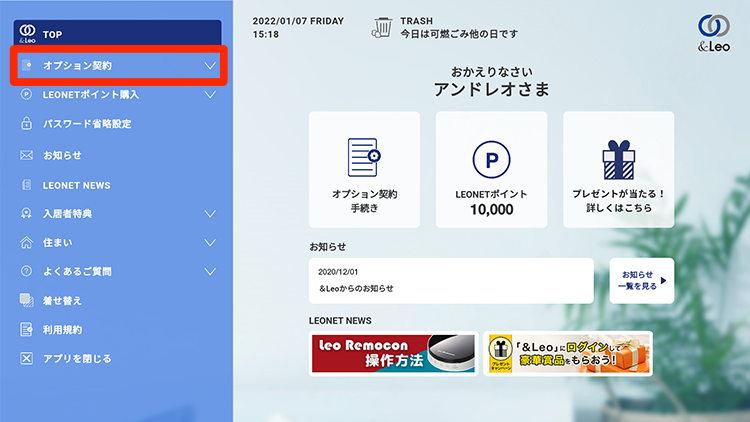
STEP 3
Select the desired optional plan from "未契約オプション(Optional Uncontracted)".
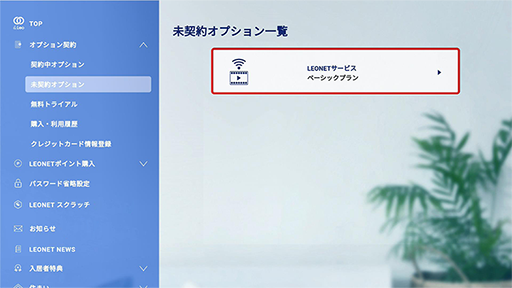
STEP 4
Proceed to the bottom of the screen and select the "契約に進む(Proceed to Contract)" button.
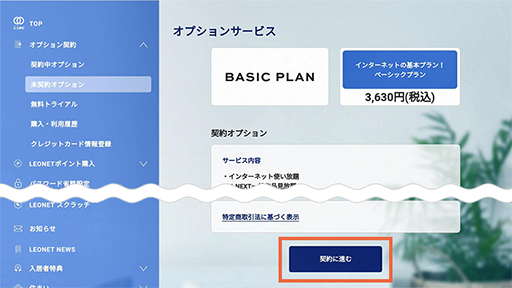
STEP 5
Select the payment method. It can be choosen from the [credit card], [automatic debit with the room rent], [convenience store] or [LEONET points] options.
- For "convenience store" payments, the account must have a mobile phone number (number starting with 070, 080, or 090) registered.
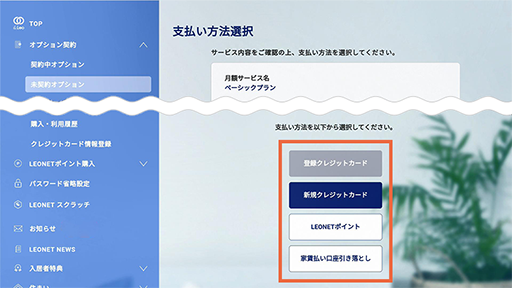
STEP 6
Register your credit card. After entering, select the "確認(Confirm)" button.
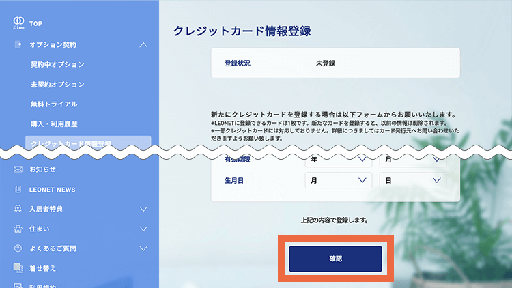
STEP 7
Please read the notes about the contract precautions and select "次へ(Next)".
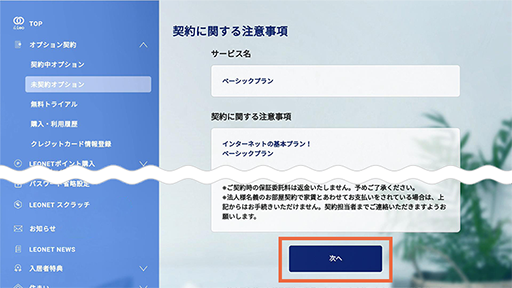
STEP 8
This is an explanation screen for important matters based on the Telecommunications Business Law. After confirming the contents, select "確認(Confirmed contents)" and then select "次へ(Next)".
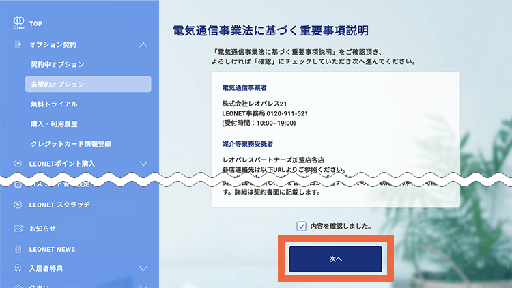
STEP 9
Payment will be made with LEONET points or credit card for daily use from the date of subscription to the end of the month. Select the "契約する(Contract)" button.
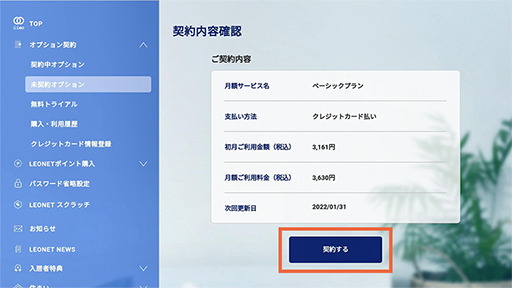
STEP 10
Please enter the "パスワード(password)" created by the customer.
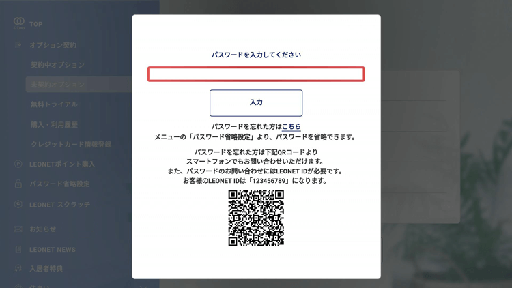
STEP 11
The procedure is complete. You can use the plan contracted from the same day.
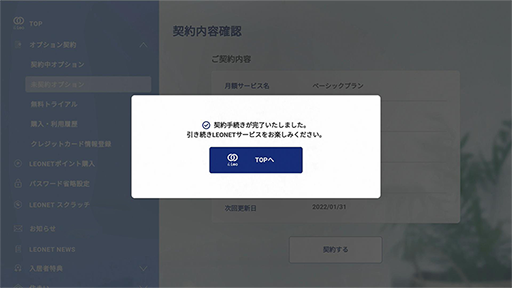
STEP 6
Confirm the information regarding the guarantor company fee and initial payment, then select the initial payment method.
- Option is not available corporate contracts.
- For "convenience store", the payment must be completed to start the contract. For "convenience store" payments, the account must have a mobile phone number (number starting with 070, 080, or 090) registered.
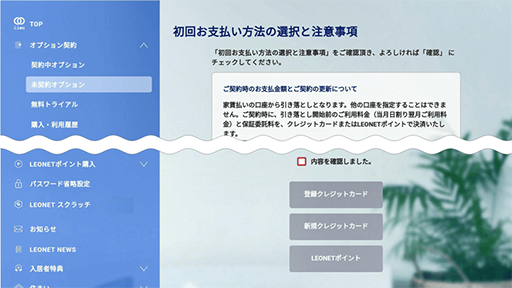
STEP 7
A screen explaining the precautions for cancellation and important matters based on the Telecommunications Business Law will display. In both cases, select the "次へ(Next)" button.
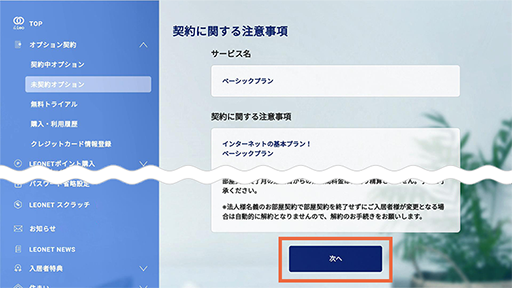
STEP 8
It will be a confirmation screen of the subscription service name, the first payment method and the first payment amount. To proceed, select the "契約する(Contract)" button.
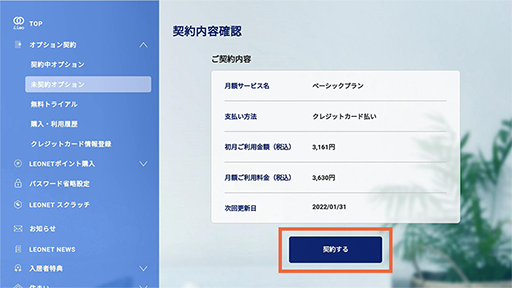
STEP 9
Please enter the "パスワード(password)" created by the customer.
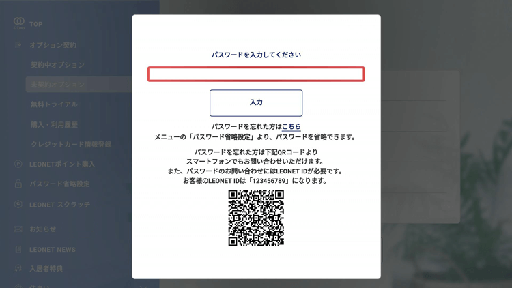
STEP 10
The contract procedure is complete. The plan can be used on the day of the contract.
- For "convenience store" payments, the payment must be completed and processed at the convenience store to start.
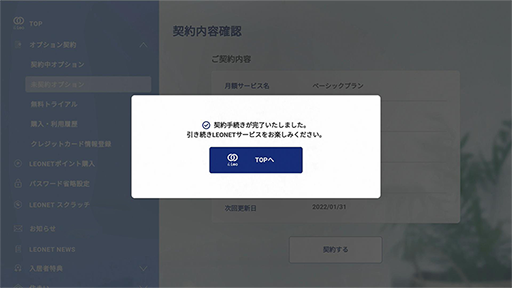
STEP 6
Select the convenience store where the payment will be peformed.
- To select "convenience store" payments, the account must have a mobile phone number (number starting with 070, 080, or 090) registered.
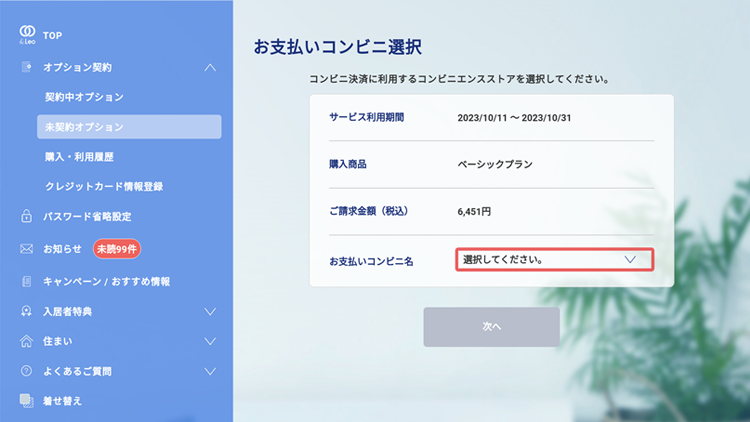
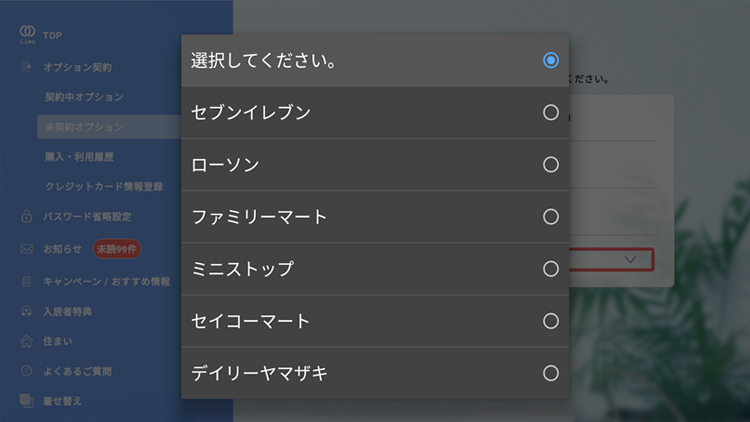
STEP 7
Confirm the payment details and select "Next".
- The payment details will vary according to the convenience store chosen for the payment.
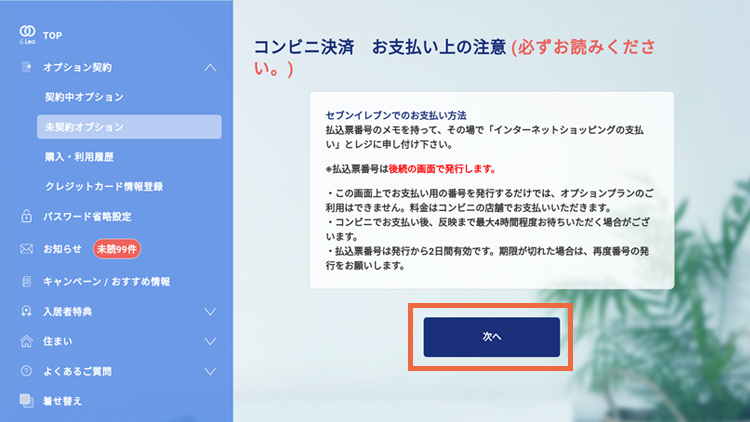
STEP 8
Please read the notes about the contract and select "次へ(Next)".
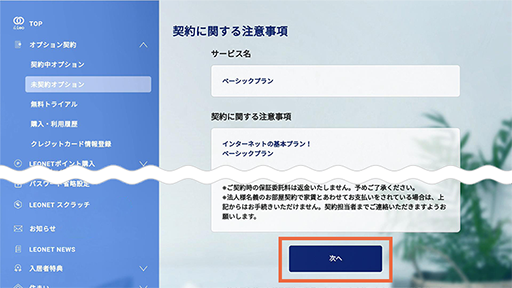
STEP 9
This is an explanation screen for important matters based on the Telecommunications Business Law. After confirming the contents, select "確認(Confirmed contents)" and then select "次へ(Next)".
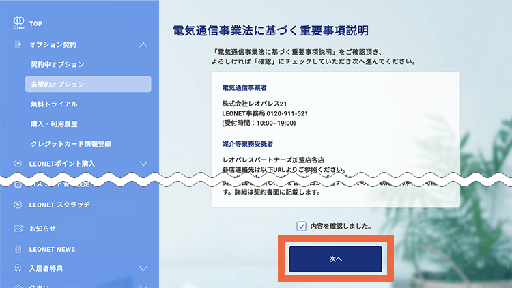
STEP 10
After confiring the amount of the first month's fee and the payment method, select "契約する(Contract)".
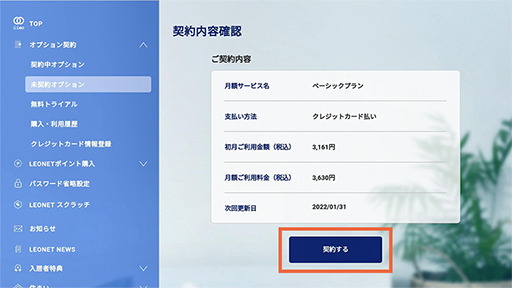
STEP 11
Please enter the "パスワード(password)" created by the customer.
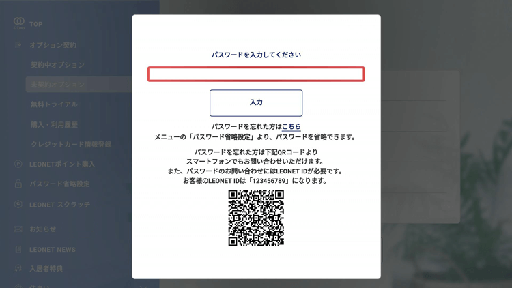
STEP 12
The request has been received. Inform the voucher number at the convenience store and complete the payment. The plan can be used once the payment is processed.
- The number of the voucher will be different depending on the convenience selected for the payment.
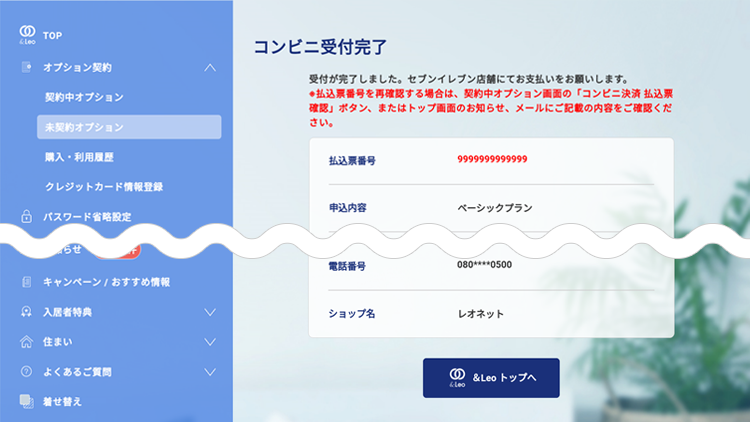
STEP 13
To continue using the service on the following month, select the optional plan from the [ongoing contracts] menu, generate and complete the payment for the next usage to keep the same contract.
- If the payment is made on the last day of the current contract, it takes up to an hour for the service information to be updated.

STEP 6
Please read the notes about the contract and select "次へ(Next)".
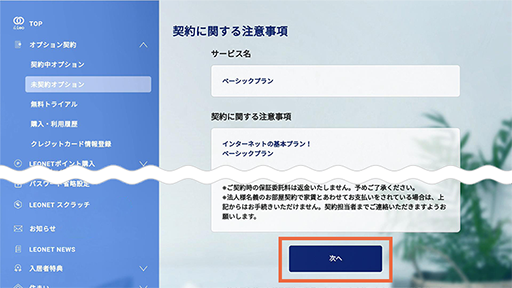
STEP 7
This is an explanation screen for important matters based on the Telecommunications Business Law. After confirming the contents, select "確認(Confirmed contents)" and then select "次へ(Next)".
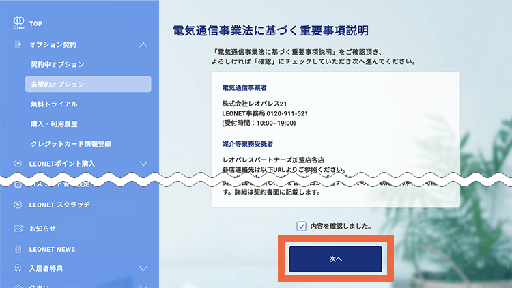
STEP 8
After confiring the amount of the first month's fee and the payment method, select "契約する(Contract)".
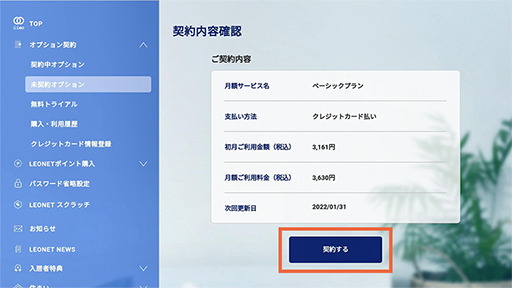
STEP 9
Please enter the "パスワード(password)" created by the customer.
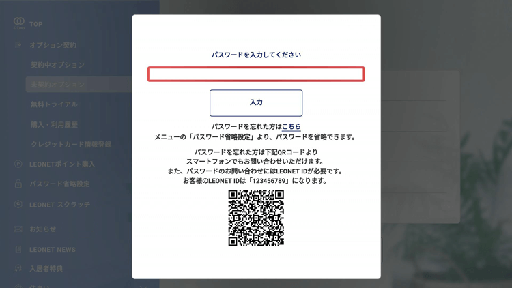
STEP 10
The procedure is complete. You can use the plan contracted from the same day.