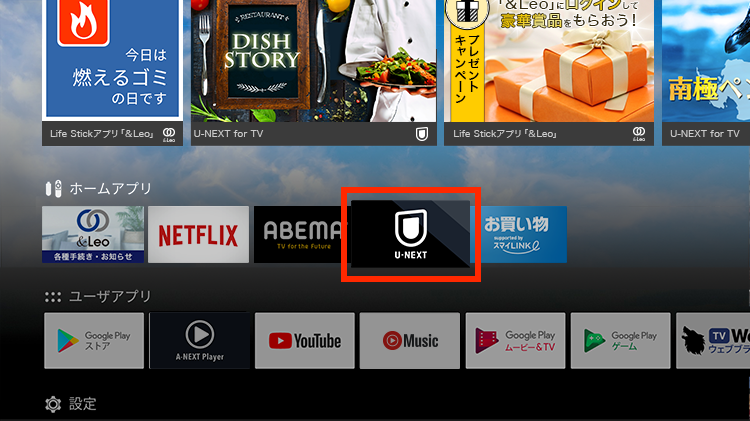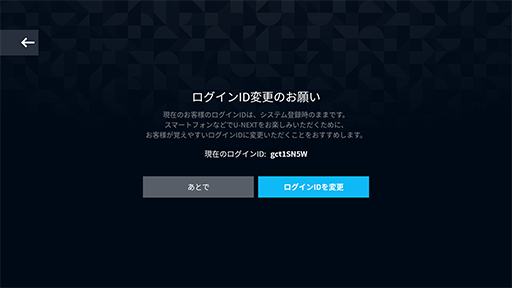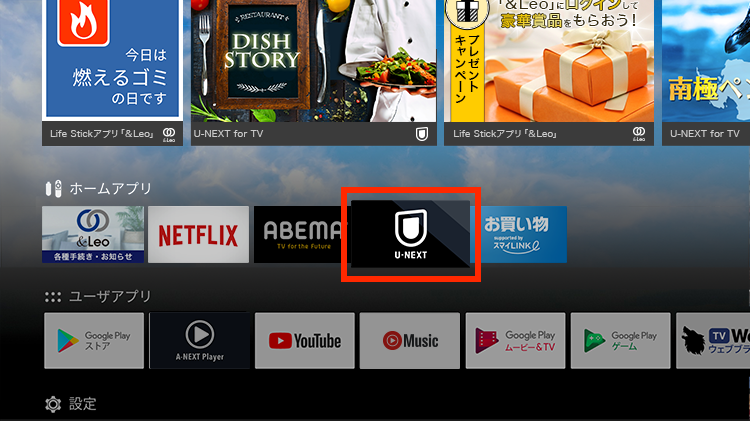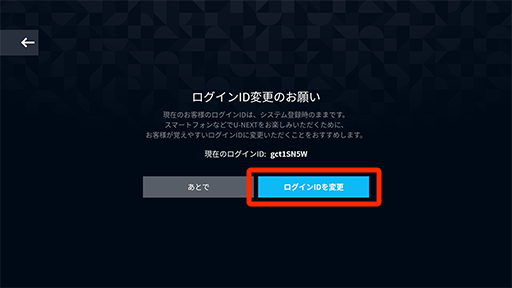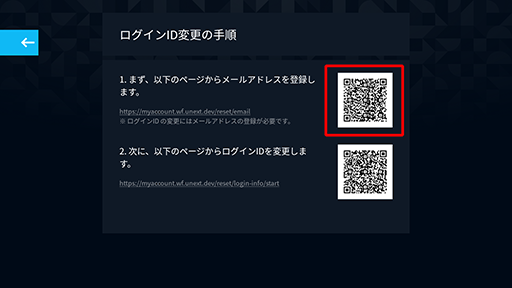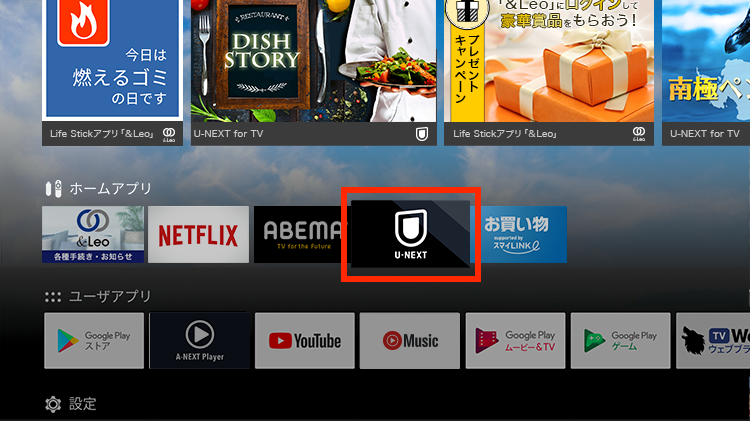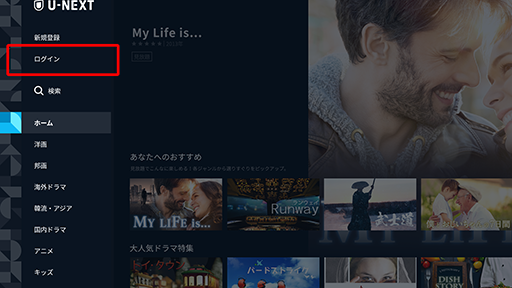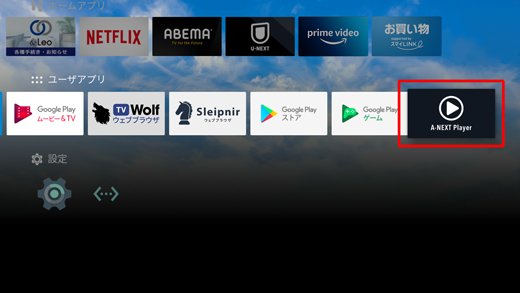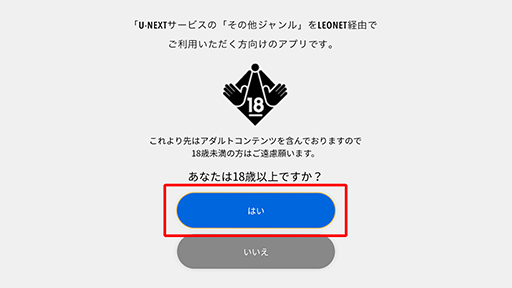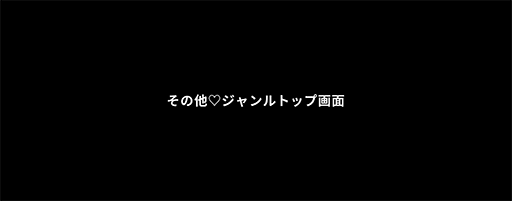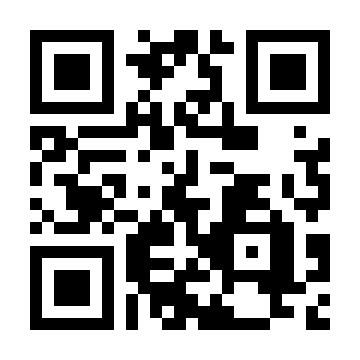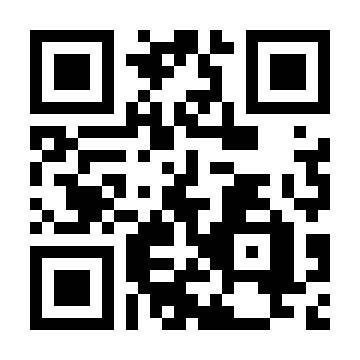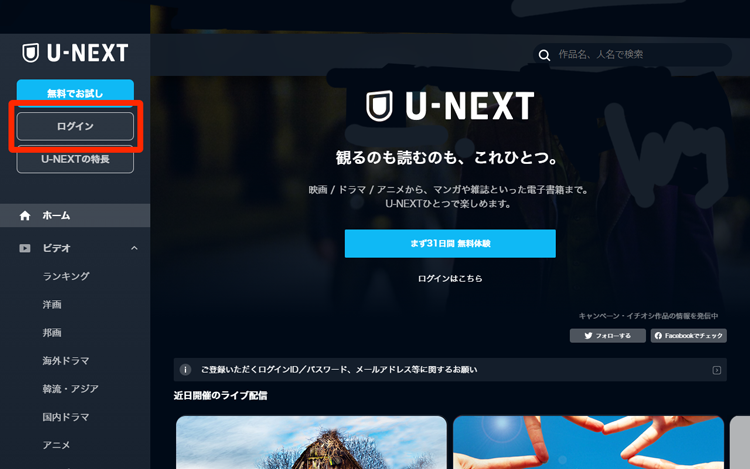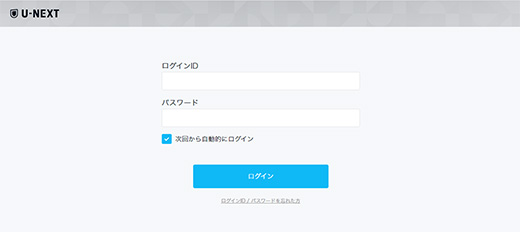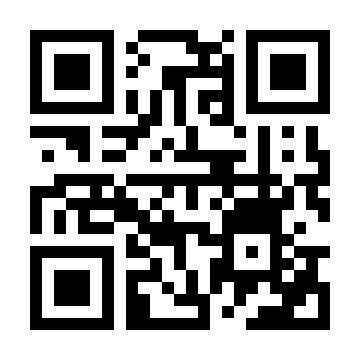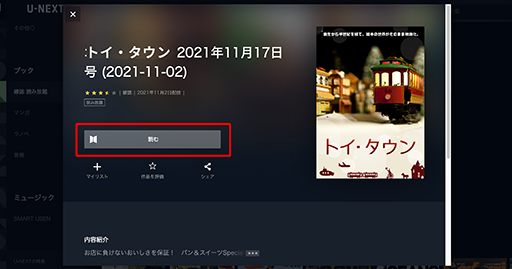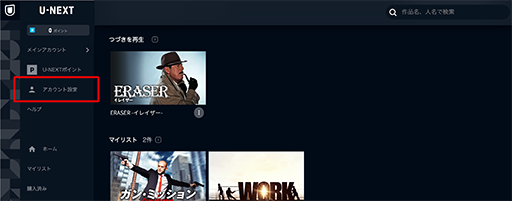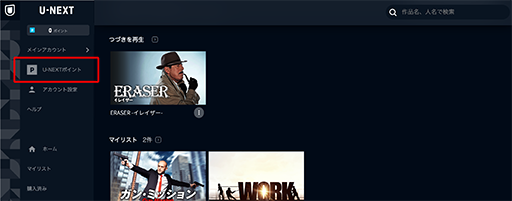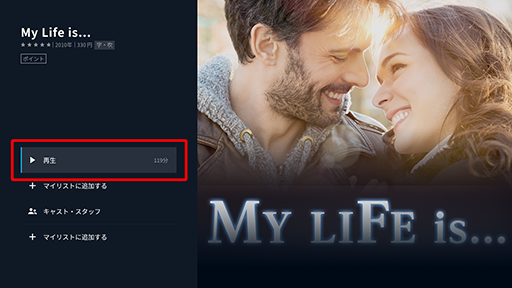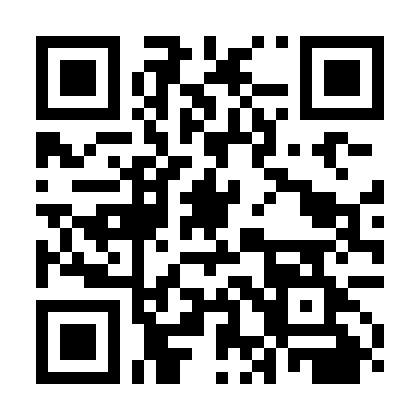STEP 1
Select the "U-NEXT" app from Life Stick → Home screen → Home app
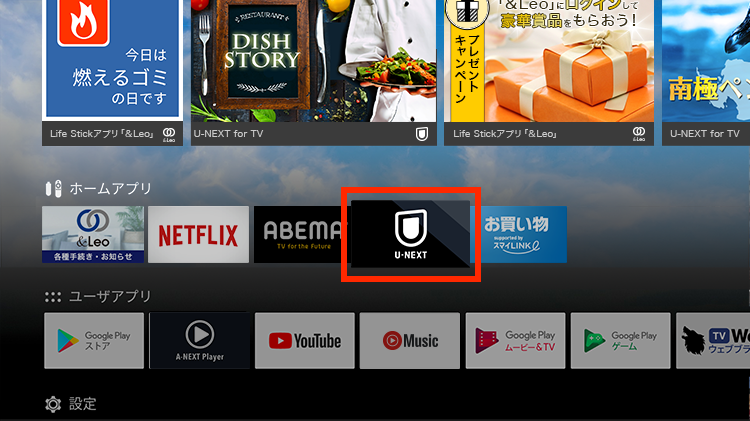
STEP 2
The "U-NEXT Player" Terms of Service will be displayed.
Read and confirm If you agree, select "Agree and use".
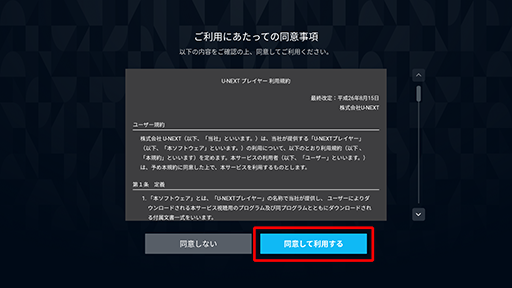
STEP 3
Select "Login" from the home screen of the "U-NEXT" app.
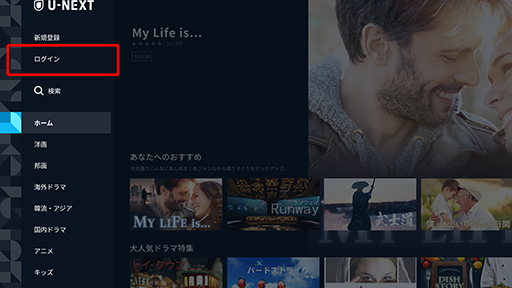
STEP 4
Select the "Click here to login with your LEONET ID".
- Please be careful not to enter manually your LEONET ID / password in "Login ID" and "Password" box.