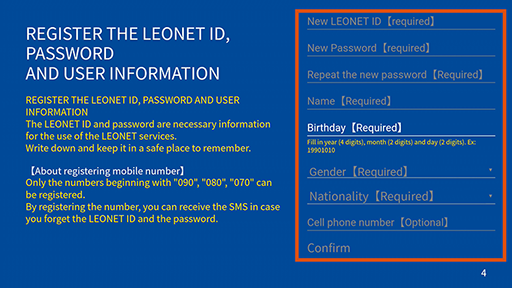- 5
-
- I don't have the "LEONET Registration Form" or "Key Handover Form"
STEP 1
Select "I don't have a registration confirmation form".
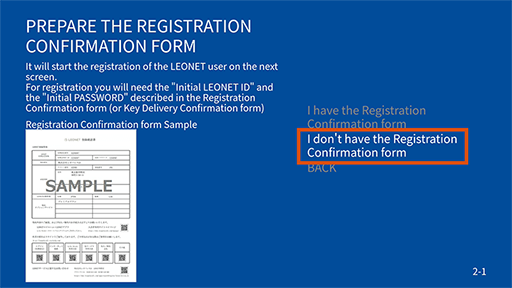
STEP 2
Enter "Key number", "AP number" and "Room number".
- If you are using a room with SmartLock installed, please scan the 2D code and check the FAQ.
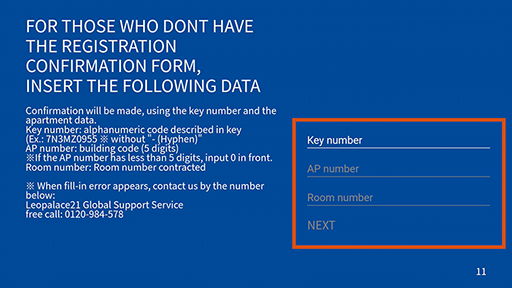
STEP 3
Register customer information such as new user LEONET ID / password and mobile phone number.
Next, "2・Not using smartphone・Moving in for the first time"