Button name on remote control
-
- TS201/TS302
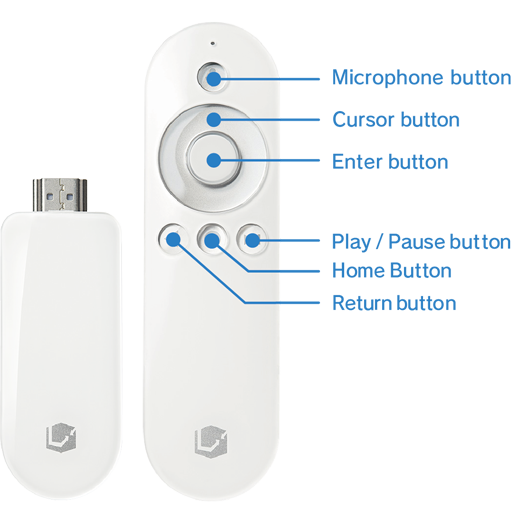
-
- TS401

- [Microphone button]
- Press to search by voice while the home screen or the corresponding menu is displaying.
- [Cursor button]
- Select items and move the cursor.
- [Enter button]
- Determine the selected item.
- [Play / Pause button]
- Press this button while watching the video content to start / pause.
- [Home Button]
- Return to the home screen.
- [Return button]
- Return to the previous screen.
About the remote control battery
- Battery type(TS201)
-
-

-
- Before using, be sure to open the back cover of the remote control and remove the insulating tape.
- If the battery is discharged, please replace it for a new one.
- Use 2 CR-2032 button batteries.
-
- Rechargeable type(TS302)
-
-
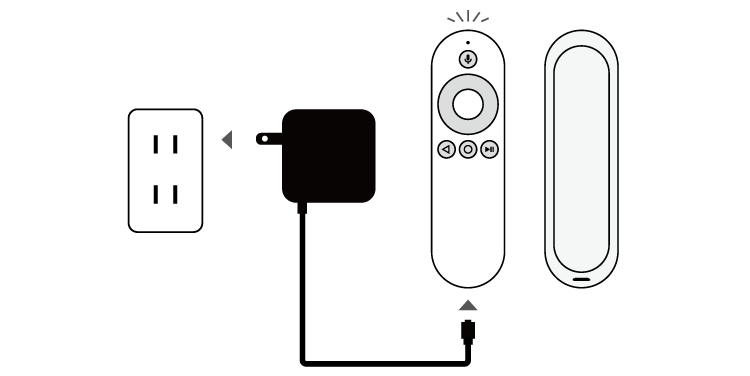
-
[How to charge the remote control]
To charge the remote control, connect the LifeStick main unit microUSB cable to the remote control. The LED lamp blinks blue during charging.- Before using the remote control, disconnect the AC adapter power cable from the main unit, connect it to the remote control to charge it.
- The USB terminal of the AC adapter is only chargning the remote control.
- When the battery is low, the LED on the tip will blink red.
Charge the remote control. - Charging will take about 2 hours and 30 minutes.
-
- Battery type(TS401)
-
-

-
- If the battery is discharged, please replace it for a new one.
- Requires two AAA batteries.
-
- From the residents exclusive website "&Leo"
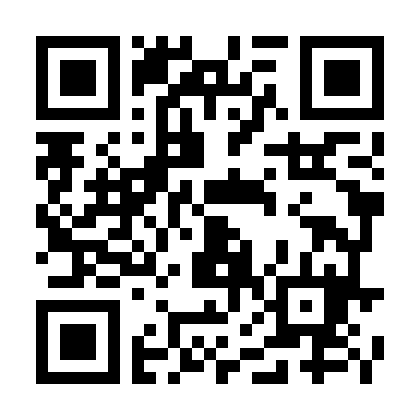
Remote controller pairing.
Pairing the remote controller and the Life Stick.
- Depending on the Life Stick version the screen design and steps may differ.
STEP 1
Press the "Back" and "Home" buttons simultaneously.
STEP 2
Long press until the message to release the buttons appears "ボタンから手をはなしてお待ちください。".
STEP 3
Press the select button. (Following steps only for TS401 version)
STEP 4
The Android TV screen will appear.
STEP 5
Select your language.
STEP 6
Choose "Use wired LAN connection" and press continue.
-
- TS201/TS302
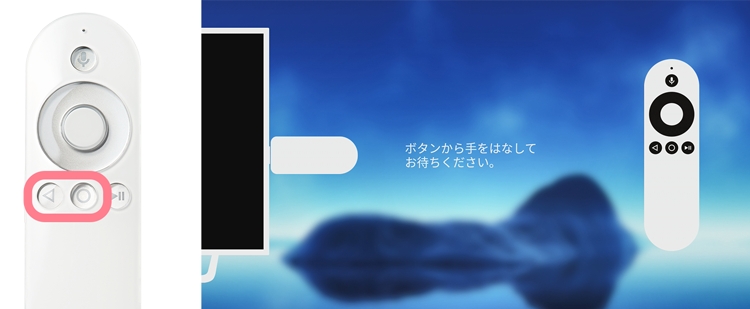
-
- TS401

Regarding the pairing of the remote controller.
■ For the [TS201] [TS302] versions:
STEP 1
Press the ◁ and ◯ buttons on the remote control at the same time and check that the tip of the remote control is blinking blue.
STEP 2
Place the remote control near the Life Stick unit, disconnect the power adapter from the power outlet, and then reconnect it.
■ For the [TS401] version:
STEP 1
Press the "RESET" button on the side of the LifeStick main device with a thin tip to display the pairing screen on the TV screen.
STEP 2
Place the Life Stick remote control near the Life Stick main device, and press and hold the ← and buttons at the same time to ← re-pair.
